In today’s digital era, having a strong online presence is more essential than ever for local businesses. Creating a Google My Business (GMB) listing is one of the most effective methods to accomplish this.
Google My Business is a free tool that enables companies to manage their online presence across Google services such as search and maps. Businesses can attract more customers, improve their online visibility, and interact with their audience in meaningful ways with a well-optimized GMB listing.
In this blog article, we’ll walk you through the process of creating and optimizing your
(Google My Business) listing from the ground up, as well as providing tips and examples for using it to attract more customers in 2023.
Table of Content
- What is Google My Business ?
- Creating a Google My Business Account.
- Optimizing Your Google My Business Listing.
- Some examples of successful GMB listings.
- How GMB Can Help Early Startup
- Use Keyword to make your GMB Profile Searchable
- 8 Ways to Get More Customers through GMB
- Tracking the performance of your (GMB) profile
- Here is Step by Step Process – How to Run GMB Ads?
- FAQs
What is Google My Business?
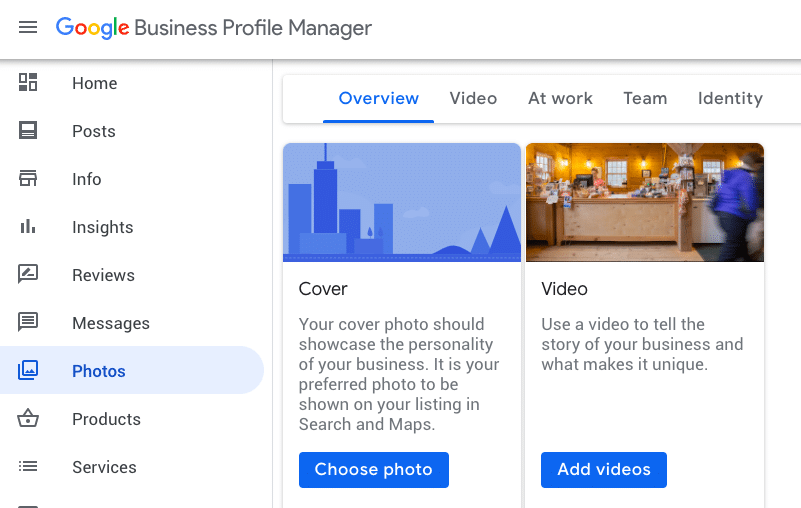
Google My Business (GMB) is a free Google online tool that enables businesses to manage their online presence and appearance in Google search results.
GMB allows businesses to establish and manage a business profile that contains their company name, address, phone number, website, operating hours, photos, and reviews.
GMB is a valuable tool for local businesses because it connects them with prospective customers who are looking for businesses in their area.
Businesses can improve their online visibility, boost their odds of appearing in local search results, and attract more customers to their physical location by using GMB.
Creating a Google My Business Account

To begin using Google My Business, you must first establish an account.
Here’s how it’s done:
Step 01: Log in to the Google My Business website and select the “Start now” button in the upper right corner.
Step 02: Enter your company name and location. If you’re a service-area business without a physical location, you can hide your address and instead designate your service area.
Step 03: Select a company category. This will assist Google in understanding your company and displaying your listing to relevant searchers.
Step 04: Enter your phone number as well as the URL of your website. As these will be featured on your listing, make sure they are accurate and up to date.
Step 05:Select a verification option. Google will contact you via mail, phone, or email to verify your company. To complete the verification procedure, follow the instructions provided.
After completing these steps, your GMB account will be activated and your profile will be visible on Google.
Optimizing Your Google My Business Listing
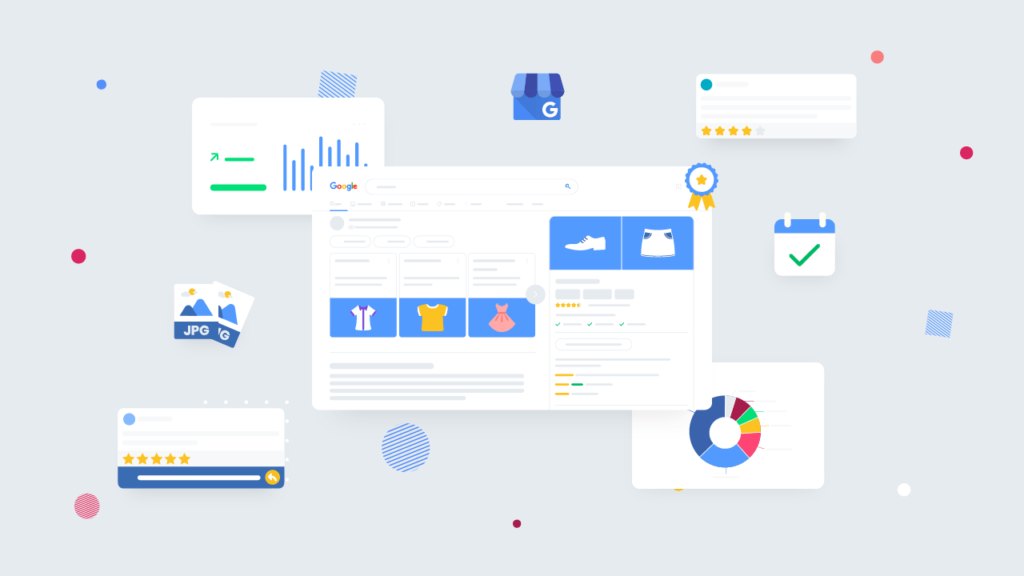
Now that your GMB profile is live, it’s essential to optimize it with relevant and compelling content. Here are the main points to remember:
Company Name
Your company name should be consistent and accurate across all web channels. Avoid stuffing terms or including unnecessary information in your company name.
Description
Your summary should be short, to the point, and keyword-rich. Use this area to highlight your company’s unique selling points and to showcase your products or services.
Category
Choosing the correct category is critical for Google to fully understand your business and show your listing to relevant searchers. Choose the most precise category that best describes your company.
Photos
Photos are an excellent way to promote your company and attract new clients. Upload high-quality photos that correctly represent your company. Include images of your goods, services, employees, and location.
Reviews
Reviews are one of the most important aspects of a company’s online image. Encourage customers to leave reviews on your Google My Business page and react to them in a timely and professional manner.
Branding is Different from Marketing. Here is an example of how brands use different marketing strategies to get more costumer
Here are some examples of successful GMB listings in different industries:

Restaurants: Updating photos of popular dishes, updating daily specials, and reacting to customer feedback.
Retailers can use Google Posts to promote sales or new goods, as well as encourage customers to leave reviews and highlight unique offerings.
Medical practices: Adding detailed information about services provided and accepted insurance plans, responding to customer reviews, and displaying photos of the office environment.
Home services include updating company hours and availability, displaying before-and-after photos of previous projects, and promptly responding to customer inquiries.
Professional services: Highlighting areas of expertise in the company description, displaying client testimonials, and addressing typical customer questions with Google Q&A.
How to optimize GMB for SEO
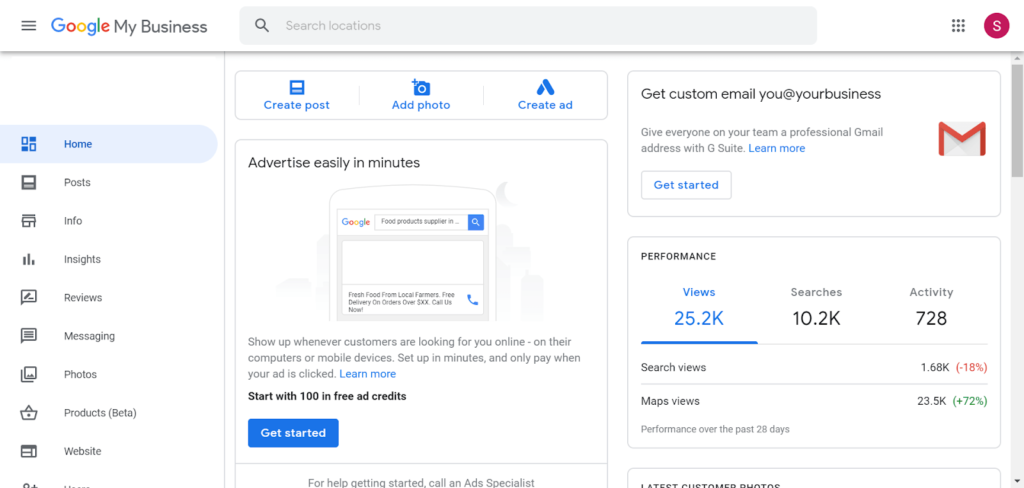
Improving your local search engine optimization (SEO) and attracting more customers requires optimizing your Google My Business page.
Here are some suggestions for optimizing your Google My Business listing for SEO:
- Verify and Claim Your Listing
The first move towards optimizing your Google My Business listing is to claim and verify it. By claiming your profile, you can ensure that all of your company’s information is correct and up to date. Furthermore, by showing Google that your company is genuine and trustworthy, you can improve your search rankings.
- Create an Eye-Catching Business Description
Your company description is a chance to show your expertise and attract new customers. Write a compelling and informative description that correctly represents your company and its offerings.
- Include High-Quality Images and Videos
Adding high-quality photos and videos to your GMB listing can help your company attract more notice and improve your search rankings. Upload photos and videos that correctly represent your company and its offerings.
- Encourage Customer Feedback
Customer reviews are an important element in local SEO and can help you rank higher in search results. By providing excellent customer service and asking for feedback, you can encourage your customers to post reviews on your GMB listing.
- Make use of Google Posts
Google Posts, as previously stated, is a feature within GMB that allows you to share updates, news, and promotions with prospective customers. You can improve your search rankings and attract more customers to your company by using Google Posts to share relevant and informative content.
How GMB Can Help Early Startup

For several reasons, Google My Business (GMB) is an essential tool for startups.
Here are some of the advantages that GMB offers to startups:
Promotes online visibility
As a startup, you must get your company in front of as many potential customers as possible. GMB can assist you in achieving this objective by increasing your online visibility.
Cost-Effective Marketing
Marketing can be costly for startups, but GMB offers a low-cost method to promote your company. GMB is a free tool that lets you create an extensive list of your business hours, location, website, photos, and reviews.
Builds trust and credibility
Building trust and credibility with your customers is critical for a startup. GMB can assist you in achieving this goal by enabling you to display your company in a professional and informative manner.
Use Keyword to make your GMB Profile Searchable
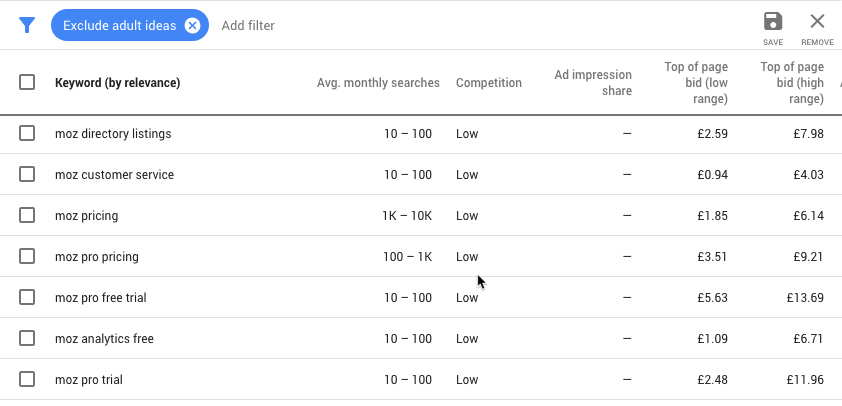
When potential customers search for related products or services, using keywords in your Google Business (GMB) profile can help them discover your company.
Here are some keyword suggestions to make your GMB page more searchable:
- Find Relevant Keywords
Before you begin optimizing your GMB profile with keywords, you should research to determine the most relevant and popular keywords related to your company.
To identify the most commonly used search terms in your business, use keyword research tools such as Google Keyword Planner, SEMrush, or Ahrefs.
- Make Use of Keywords in Your Categories
Ensure that your GMB profile appears under the most relevant category for your company. This can help your profile show up in relevant queries. You can also include secondary categories with additional relevant keywords.
- Include Keywords in Your Posts
Businesses can use GMB to share information, promotions, and events by creating posts. Use this feature to include appropriate keywords in your post’s text. This can help your articles show up in searches for those keywords.
- Include Keywords in Your Photos and Videos
Include appropriate keywords in the titles and descriptions of your photos and videos. This can help your pictures and videos show up in searches for those keywords.
- Promote Keyword Reviews
Encourage your customers to write reviews on your GMB profile, and encourage them to include keywords related to your company. This can help your profile show up in searches for those terms.
8 Ways to Get More Customers through GMB
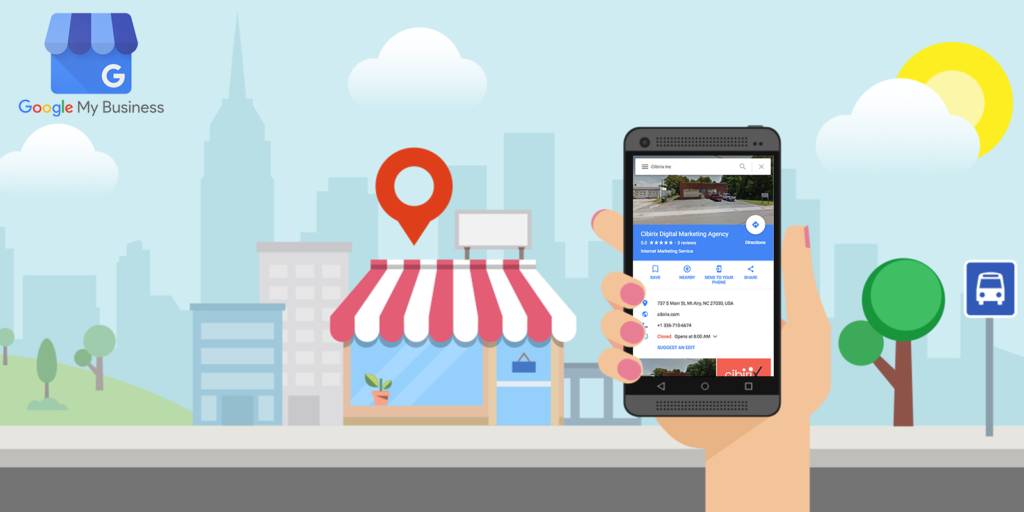
1. Finish and Optimize Your GMB Profile
Make sure your Google My Business profile is full and optimized with accurate information, such as your company name, address, phone number, hours of operation, website, and photos. When potential customers search for relevant keywords, this will help them discover your company.
2. Encourage and Respond to Reviews
Encourage your clients to leave reviews on your Google My Business page, and respond to all reviews, positive or negative. This can help you gain the trust and credibility of prospective customers while also improving your local search rankings.
3. Make use of Google Posts
Google Posts is a tool that enables businesses to communicate with their customers about updates, promotions, and events. Use this feature to communicate with potential customers and exchange pertinent information.
4. Use Messaging
GMB also has a messaging feature that enables customers to contact your company straight from your GMB profile. Make careful to enable messaging and respond to any messages you receive as soon as possible.
5. Include New Products and Services
Adding your products and services to your GMB profile can help potential customers comprehend what your company has to offer. To improve your search results, include relevant keywords in your product and service descriptions.
6. Use Google Questions and Answers
Google Questions and Answers is a feature that enables customers to ask questions about your company and receive direct answers. Make a point of monitoring and responding to any inquiries that are posed.
7. Make use of GMB Insights
GMB Insights provides useful information about how customers discover and interact with your company on Google. Use this knowledge to improve your profile and customer engagement.
8. Make use of GMB Ads
GMB also provides advertising options to help businesses increase their visibility and contact new customers. Consider using GMB Ads to market your company and gain new customers.
GMB ADS are part of Google Ads. To know it in detail Click Here to
Understanding 2023 Google Ads – Insights Digital
Tracking the performance of your (GMB) profile
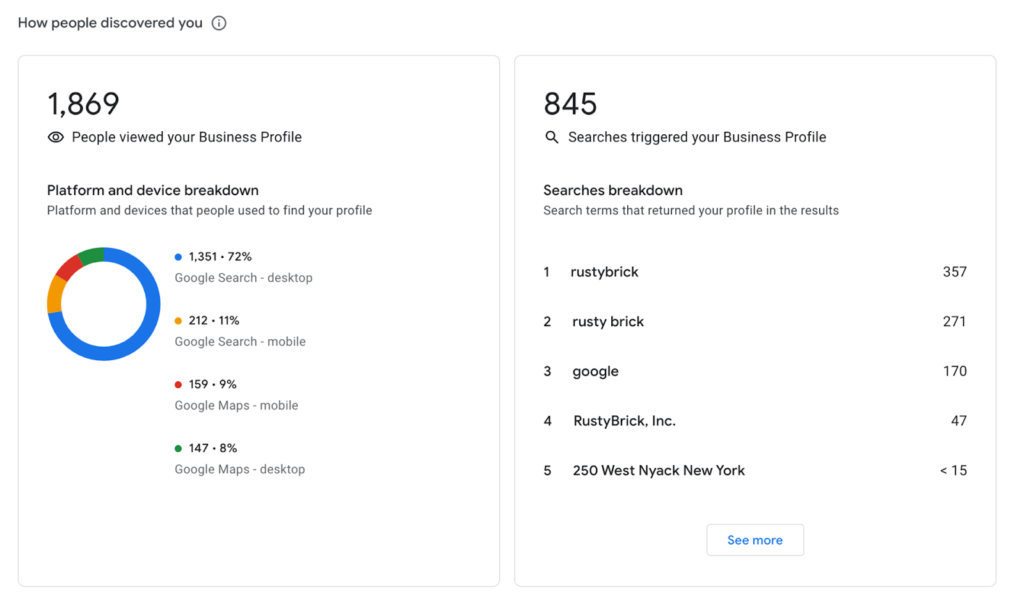
It is essential to monitor the performance of your Google My Business (GMB) profile to ensure that you are receiving the most out of this platform.
Here are four important metrics to look at when reviewing your GMB profile:
1. Views
Views are the number of times potential clients have viewed your GMB profile. The number of views for your profile, photos, and articles can be found in the Insights area of your GMB dashboard.
This metric can assist you in determining how visible your company is on Google as well as the way your profile is working.
2. Searches
The amount of times your business was found on Google Search or Google Maps is measured by searches. This metric includes both direct searches (when someone looks up your company’s name or location) and discovery searches.
3. Actions
The amount of times customers interacted with your GMB profile is measured by actions. This includes website visits, phone calls, directions queries, and clicks to your pictures or posts. The number of actions done on your profile can be found in the Insights section of your GMB dashboard.
4. Reviews
Reviews measure the quantity and quality of customer reviews written on your GMB profile. The number of reviews and your overall rating can be found in the Reviews section of your GMB dashboard.
Here is Step by Step Process – How to Run GMB Ads?
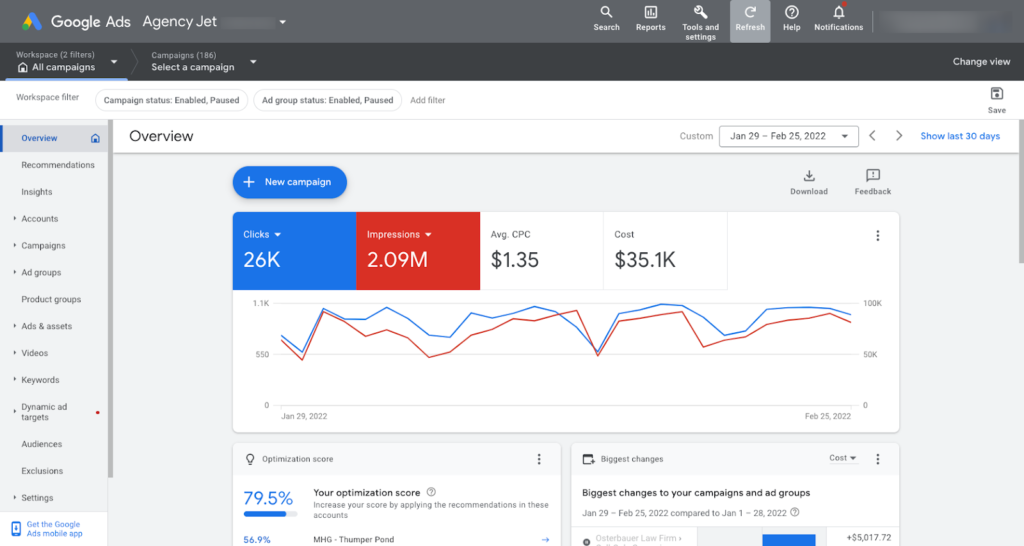
Running Google My Business (GMB) Ads can be a great way to promote your company and acquire new customers. The following is a step-by-step procedure for launching GMB Ads:
Sign in to your Google Ads account as follows: If you don’t already have an account, go to the Google Ads page and sign up.
Click the “New Campaign” option to begin: To start a new campaign, sign in to your Google Ads account and click the “New Campaign” button.
Choose a campaign goal: Google Ads will prompt you to pick a campaign goal. You should select the “Store Visits or Local Actions” objective for GMB Ads.
Choose “Local Campaign” as the campaign type: Select the “Local Campaign” type under the “Store Visits or Local Actions” objective.
Choose your company locations: Decide where you want your ads to appear. You can specify particular locations or a radius around your company.
Set your budget and bidding strategy: Determine your daily budget and bidding plan. You have the option of maximizing clicks, maximizing conversions, or maximizing return on ad expenditure. (ROAS).
Create your ad group: For your GMB Ads strategy, create an ad group. You will build your ads here and target particular keywords and audiences.
Choose your ad format: For GMB Ads, select the “Local Search Ads” format. When someone searches for keywords related to your company, your ads will appear at the top of Google search results.
Make your ad: Write engaging text and choose high-quality images or videos to create your ad. You can also include a call-to-action button to encourage new clients to act.
You can develop and launch a successful GMB Ads campaign to promote your company and attract more customers by following these steps.
Remember to regularly monitor your campaign performance and make adjustments as required to ensure that you are getting the best results possible.
What if I tell you, You can Generate up to Daily 100 Leads Using Google Ads? Yes! Here is Step by Step Guide on How to Craft your 1st Google Campaign.
Frequently Asked Questions
Increased visibility on Google Search and Maps
Improved local SEO
Enhanced online reputation and credibility
Increased customer engagement and communication
Access to valuable insights and analytics
Ability to run Google Ads directly from the profile


