In 2024 LinkedIn Ads have become the cornerstone of effective B2B marketing, providing a powerful platform for businesses to connect with professionals, showcase their services, and generate quality leads.
These ads, nestled within the world’s largest professional network, offer a unique avenue to reach decision-makers and influencers directly in their professional habitat.
In this blog you will learn about how to deeper into the intricacies of LinkedIn Ads.
1. Why LinkedIn in B2B Marketing ?

A. Professional User Base:
With over 774 million users worldwide, LinkedIn stands as the go-to platform for professionals across industries. This vast network includes decision-makers, executives, and professionals from virtually every business sector.
B. Lead Quality:
According to a HubSpot study, LinkedIn is 277% more effective for lead generation compared to other social media platforms. The professional nature of the network ensures that leads generated are often of higher quality, with a genuine interest in B2B services and solutions.
2. Understanding LinkedIn Ads
LinkedIn offers a variety of advertising options tailored to suit different marketing objectives. Let’s dive into the types of LinkedIn Ads and explore the targeting options
A. Types of LinkedIn Ads
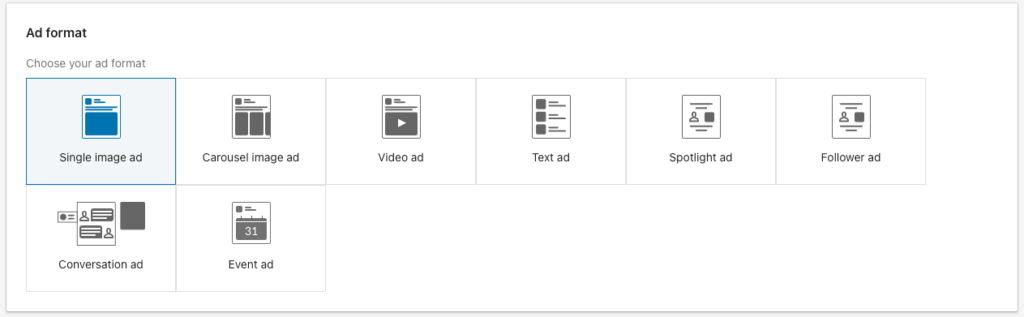
Sponsored Content is like the chameleon of LinkedIn Ads – it seamlessly blends into users’ feeds as if it belongs there. These ads appear directly in the LinkedIn feed and can be a mix of images, videos, or carousel ads.
Example: Imagine you’re running a software company. With Sponsored Content, you could showcase a recent blog post about industry trends. This appears organically in your audience’s feed, increasing the chances of them stopping to read and click through to your website.
2. Sponsored InMail
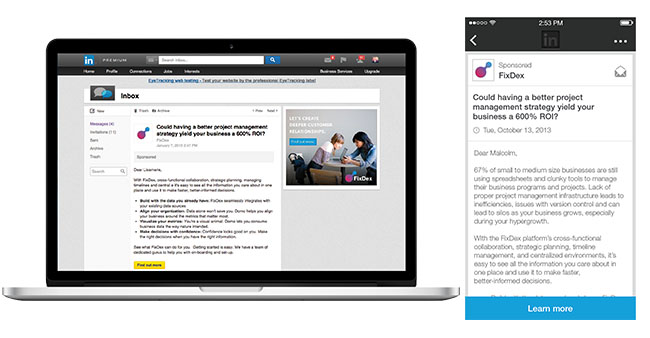
Sponsored InMail allows you to send personalized messages directly to your target audience’s LinkedIn inbox. It’s a great way to deliver content, invitations, or promotional offers directly to your audience.
Example: If you’re a marketing consultancy, you could use Sponsored InMail to send a personalized message to marketing managers of companies in your target industry.
3. Display Ads
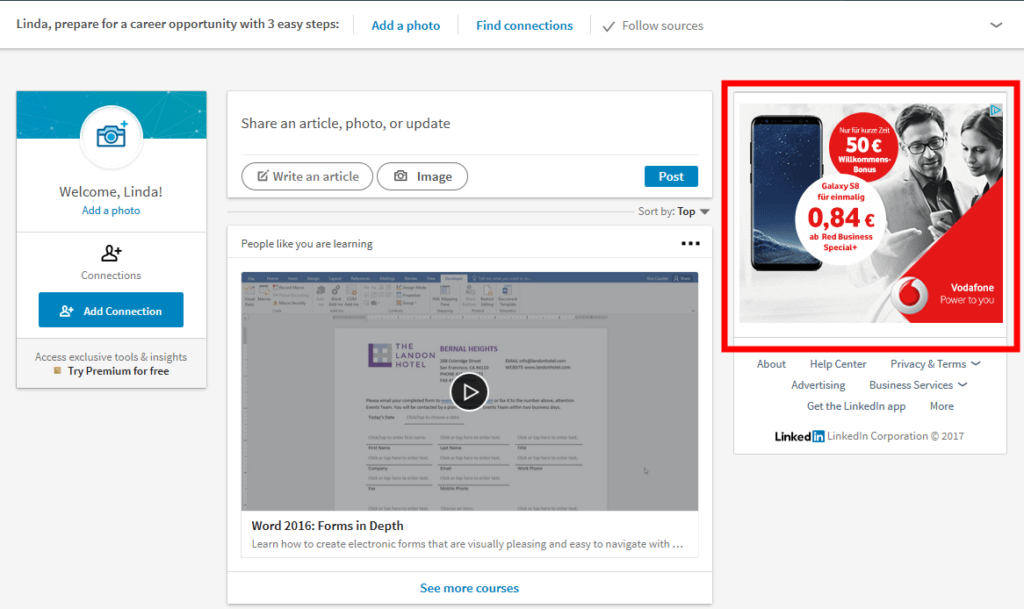
These are the traditional banner ads that appear on the right side of the LinkedIn desktop interface. Display Ads can be an effective way to increase brand visibility and drive traffic to your website.
4. Dynamic Ads
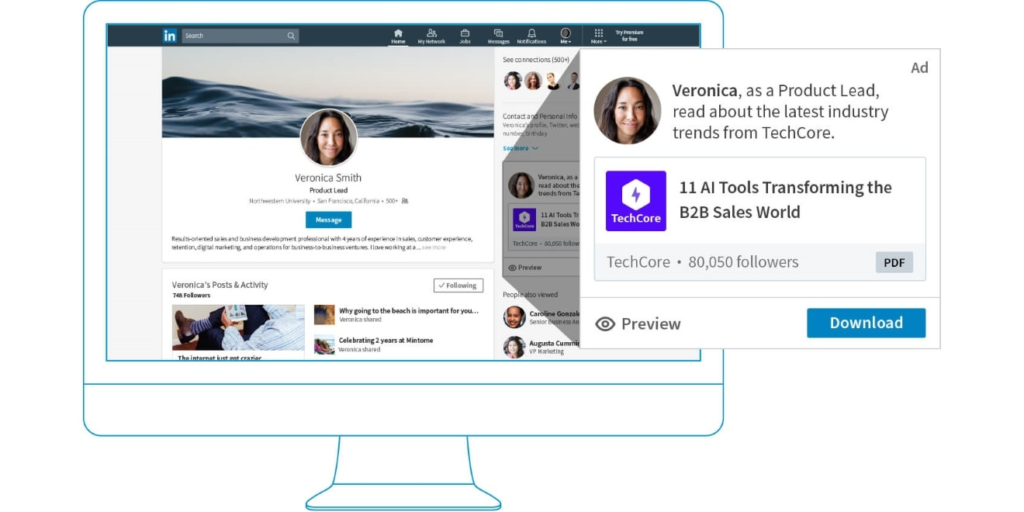
Dynamic Ads take personalization to the next level. They automatically customize content, such as the user’s name and profile image, to create a more personalized experience. These ads are typically displayed on the right side of the LinkedIn desktop.
B. Targeting Options
1. Demographic Targeting
LinkedIn allows you to target your audience based on demographics such as age, gender, location, and language. This enables you to reach a specific group that aligns with your product or service.
Example: If you’re promoting a tech conference, you can use demographic targeting to reach professionals aged 25-40 in the technology sector, ensuring your event appeals to the right audience.
2. Company Size and Industry Targeting
This targeting option lets you narrow down your audience based on the size and industry of the companies they work for. It’s a valuable feature for B2B marketers aiming to reach businesses of a particular size or within a specific industry.
3. Job Title and Function Targeting
Arguably one of the most potent targeting options on LinkedIn, Job Title and Function targeting allows you to reach individuals based on their professional roles and responsibilities.
Understanding these ad types and targeting options on LinkedIn sets the stage for creating a finely tuned B2B lead generation strategy.
3. Why Choose LinkedIn Ads for B2B Lead Generation.
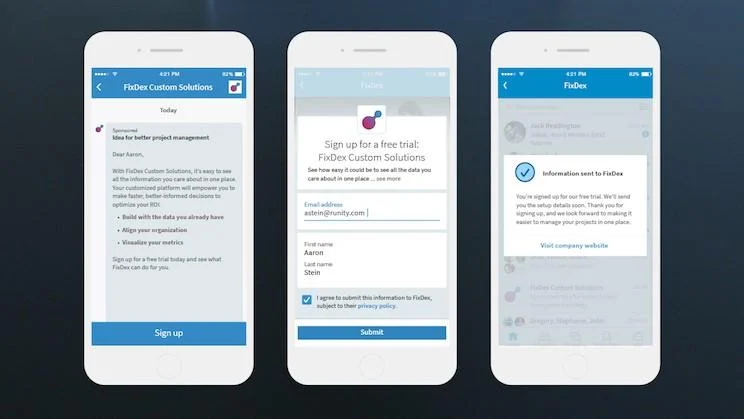
LinkedIn stands out as a powerhouse in the world of B2B lead generation, and there are compelling reasons why businesses are turning to its advertising platform.
A. LinkedIn’s Professional User Base :
Imagine you run a software company specializing in project management tools. With LinkedIn Ads, you can specifically target professionals in project management roles across industries. This focused targeting ensures your ads are seen by those who are more likely to engage with and benefit from your product.
B. High-Quality B2B Leads :
If your company offers cybersecurity solutions, LinkedIn enables you to target Chief Information Security Officers (CISOs) directly. By doing so, you’re presenting your product to those with the authority and responsibility to make decisions regarding cybersecurity measures.
4. Setting Up a LinkedIn Ads Campaign
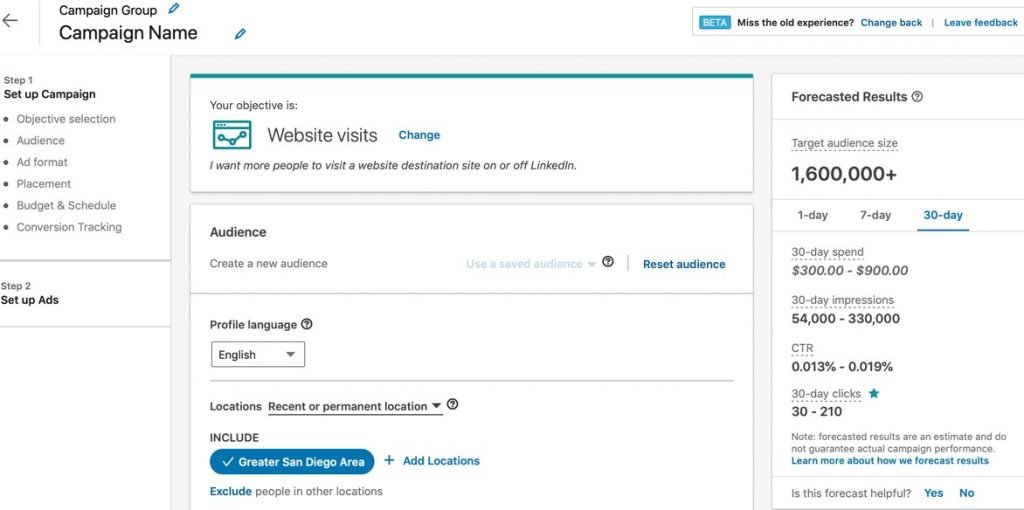
LinkedIn Ads offer a powerful way to reach your business audience. Let’s walk through the steps to set up a successful LinkedIn Ads campaign in simple terms.
A. Creating a LinkedIn Ads Account
Getting started is easy! Head over to LinkedIn and log in. If you don’t have an Ads account yet, don’t worry – creating one is a breeze. Click on “Work” in the top menu, then select “Advertise” from the dropdown. Follow to set up your Ads account. It’s like creating a profile for your business, where you’ll manage all your ad campaigns.
B. Defining Campaign Objectives
Before diving into creating your ad, think about what you want to achieve. Are you looking to boost brand awareness, drive website visits, or generate leads? LinkedIn allows you to choose your campaign objective based on your goals.
Example: If you’re a B2B company aiming to get more people to download your latest e-book, select “Lead Generation” as your objective.
C. Budgeting and Bidding Strategies
inkedIn lets you decide how much you want to spend on your ads. Set a daily budget – the maximum amount you’re willing to spend per day. You can also choose to bid for clicks or impressions. The bidding strategy depends on your goals. If you want more clicks, go for cost-per-click (CPC); if visibility is key, opt for cost-per-impression (CPM).
Example: If you have a budget of $100 per day and choose CPC, you’ll pay each time someone clicks on your ad. If the click cost is $10, you might get up to 10 clicks a day.
D. Ad Format and Creative Best Practices
LinkedIn offers various ad formats to make your campaign visually appealing. Whether it’s a single image, carousel, or video, choose what suits your message best. Keep the ad copy short, sweet, and focused on your audience. Use eye-catching visuals to grab attention.
E. Landing Page Optimization
After clicking on your ad, users should land on a page that smoothly continues the story. Ensure your landing page is relevant to the ad and has a clear call-to-action. If you promised a downloadable resource, make it easy for them to get it.
5. B2B Lead Generation Strategies on LinkedIn
LinkedIn isn’t just a platform for networking; it’s a powerhouse for B2B lead generation when used strategically. Here are four effective strategies to supercharge your B2B lead generation efforts on LinkedIn:
A. Building a Strong Company Page
Your LinkedIn Company Page is your business’s online face. Make sure it’s strong and compelling. Add a clear and concise company description, use an engaging banner image, and regularly update your page with relevant content.
B. Leveraging LinkedIn Groups

Joining and actively participating in relevant LinkedIn groups can significantly expand your reach and network. Be a valuable member by sharing your insights, engaging in discussions, and offering help.
C. Engaging with Content Marketing
Content is king, even on LinkedIn. Share high-quality, informative content that resonates with your target audience. This could include blog posts, infographics, or videos.
D. Utilizing Sponsored InMail for Direct Outreach
Sponsored InMail allows you to directly connect with your target audience. Craft personalized messages and send them directly to your prospects’ LinkedIn inboxes. Make sure your message is relevant, concise, and offers clear value.
Example:
Subject: Exclusive Webinar Invitation
Message: “Hi [Prospect’s Name], We admire your work in [industry] and would love to invite you to an exclusive webinar on [topic]. Your insights would be invaluable. Click here to reserve your spot.”
7. Measuring Success and ROI
Let’s know the metrics that matter, the tools you can use, and how to fine-tune your strategies based on data.
A. Key Performance Indicators (KPIs)
Identifying the right Key Performance Indicators (KPIs) is like having a compass for your LinkedIn ads journey. Here are some fundamental KPIs to keep an eye on:
B. Click-Through Rate (CTR):
Example: If your ad is generating a high CTR, like 2% or above, it indicates that your audience finds your content compelling and is clicking through to learn more.
Conversion Rate:
Example: Suppose your goal is to have people sign up for a webinar. If your conversion rate is, say, 15%, it means 15 out of 100 clicks result in a successful sign-up.
C. Lead Generation:
Example: If your B2B ad campaign is yielding an increased number of qualified leads who fit your target audience, you’re on the right track.
D. Social Engagement:
Example: A higher number of likes, comments, and shares indicate that your content is resonating with your LinkedIn audience.
B. Analytics and Tracking Tools
To decipher the success of your LinkedIn ad campaigns, utilizing analytics and tracking tools is essential. Here are some handy tools and what they can offer:
LinkedIn Campaign Manager:
Example: The Campaign Manager provides insights into ad performance, such as clicks, impressions, and demographic data. Analyzing these metrics helps you understand your audience better.
Google Analytics:
Example: By integrating Google Analytics, you can track the traffic generated by your LinkedIn ads to your website. This helps in understanding user behavior beyond the LinkedIn platform.
UTM Parameters:
Example: Implementing UTM parameters allows you to track the effectiveness of different ad variations. For instance, if you’re running two ad copies, UTM parameters can distinguish which
one is driving more traffic.
Conversion Tracking:
Example: If your goal is to encourage downloads of a whitepaper, conversion tracking can specifically show you how many users completed that desired action.
C. Adjusting Strategies Based on Data
Data doesn’t just sit there; it’s a guide for refinement. Once you’ve gathered insights, it’s time to adjust your strategies:
- Optimizing Ad Copy:
Example: If you notice one ad variation has a significantly higher CTR, consider applying the tone or messaging from that ad to others.
- Budget Allocation:
Example: If a specific demographic is responding well to your ads, consider allocating more budget to target that audience segment.
- Ad Schedule Adjustments:
Example: If your data shows that your audience is most active during certain times of the day, consider adjusting your ad schedule to maximize visibility during those periods.
- A/B Testing Iterations:
Example: Suppose you’re testing two visuals for the same ad. If one outperforms the other, incorporate similar elements into future ad creatives.
Remember, the beauty of LinkedIn ads lies in their adaptability. Use data as your compass, and you’ll navigate your way to B2B lead generation success.
Conclusion :
Now that you have the tools and insights, it’s time to dive into the world of LinkedIn Ads and make it work for your B2B lead generation goals. Whether you’re a seasoned marketer or just starting out, LinkedIn provides a fertile ground to cultivate meaningful connections and drive business growth.


