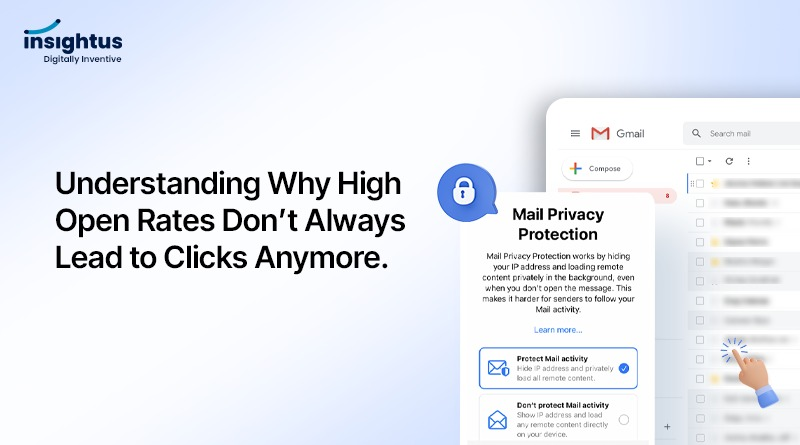As marketers, we often get excited when we see our email open rates going up. It feels like a win, right? But what happens when those increased open rates don’t translate into more clicks or conversions? That’s where many marketers are scratching their heads.
Over the past year, you may have noticed a trend: your email open rates are climbing, yet your click-through rates (CTR) are on the decline. This is confusing because, typically, a higher open rate should mean more people are engaging with your content. So, what’s going on?
The reality is that recent changes in email privacy are completely reshaping how open rates are tracked. Companies like Apple and Google are introducing features that protect users’ privacy, but in doing so, they’re also making it harder for marketers to accurately measure email performance.
If you’re still relying on open rates to gauge the success of your campaigns, it might be time to rethink your approach. Understanding this new landscape is crucial to optimizing your email strategy and ensuring your efforts are focused on what truly drives engagement.
In this blog, we’ll break down what’s really happening behind the scenes and why open rates may no longer be the reliable metric they once were.
1. The Mechanics of Email Open Tracking
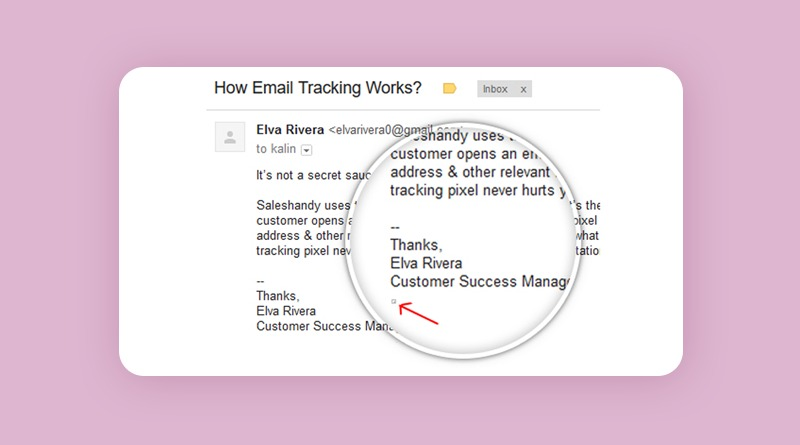
How is an Email Open Tracked?
When you send an email using an email marketing platform, it doesn’t just go out as plain text. Behind the scenes, these platforms embed a tiny tracking pixel in the email.
What is a Tracking Pixel?
Think of a tracking pixel as a tiny, invisible image that is only 1 pixel by 1 pixel in size — it’s so small that you’d never notice it. This pixel works a lot like the tracking pixels we use on websites. When someone opens your email, this tiny pixel image is automatically loaded.
How Does the Tracking Work?
Here’s how it happens:
- When the recipient opens your email, their device loads this tiny pixel.
- The pixel has a specific URL linked to it, which is hosted by your email marketing platform.
- As soon as the pixel loads, it sends information back to the platform, confirming that the email was opened.
This process is how most email marketing tools track open rates. It’s a smart way to measure engagement — or at least, it used to be. But with the latest privacy updates, things have started to change.
2. The Apple iOS 15 Privacy Update: A Game Changer
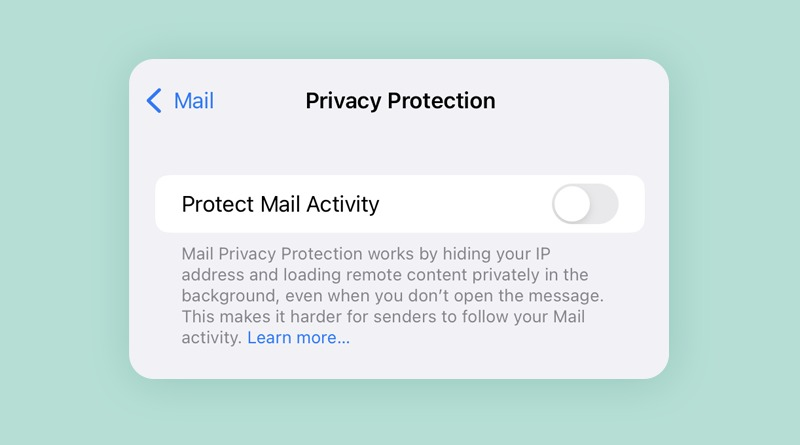
What Changed with iOS 15?
In late 2021, Apple rolled out its iOS 15 update, introducing new privacy features that completely changed the way email opens are tracked. One of the most significant changes was the introduction of the “Protect Mail Activity” feature.
This new feature was designed to protect users’ privacy by hiding their email activities from marketers. Here’s how it works: When users open the Mail app, Apple prompts them with the option to “Protect Mail Activity.” If they opt in, Apple automatically hides their IP address, location, and other data that marketers usually rely on.
But it doesn’t stop there. The biggest impact is that Apple now pre-fetches all incoming emails. This means that Apple automatically loads all images in an email — including the tiny tracking pixels marketers use to track opens — even if the user never actually opens the email themselves.
Impact on Email Marketing Metrics
Because Apple loads the tracking pixel in the background, the email marketing platform thinks the email has been opened. This leads to a big spike in open rates, even though many of these “opens” are just Apple’s automated pre-fetching.
As a result, it becomes nearly impossible to tell whether a real person opened your email or if it was simply Apple’s system doing its job.
This artificial boost in open rates can be misleading. You might think your emails are performing better than ever, but in reality, those numbers don’t reflect genuine engagement.
Marketers are finding it harder to measure the true success of their email campaigns because they can’t distinguish between genuine opens and those triggered by Apple’s privacy feature.
In short, while your open rates may appear to be increasing, it doesn’t necessarily mean that your emails are being read. Instead, it’s a side effect of Apple’s new privacy policies, which prioritize user protection over data tracking.
3. Are These Changes Limited to Apple Users?
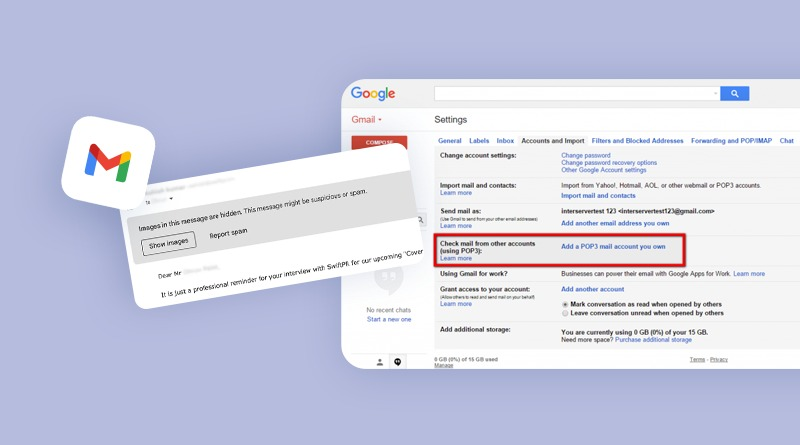
What About Other Platforms Like Android and Windows?
It’s a common misconception that only Apple users are affected by these email privacy updates. But that’s not entirely true. While Apple’s iOS 15 update has grabbed a lot of attention, other platforms like Gmail are also starting to implement their own privacy measures.
How Gmail is Approaching Email Pre-Fetching
Gmail has already been using a form of email pre-fetching, but in more specific situations. Here’s how it currently works:
- If a user actively logs into the Gmail app, Gmail may pre-fetch email content to load it faster when they open it.
- Additionally, when a user receives an email during an active session (i.e., while they are using the app), Gmail can pre-fetch the images in that email.
This pre-fetching process means that sometimes, emails are marked as “opened” even if the recipient hasn’t actually read them yet. As of now, it only happens in certain cases, but it still affects your open rate metrics, making them less reliable.
The Future of Gmail’s Pre-Fetching
Gmail has hinted that it plans to expand its privacy features, similar to what Apple did with its Mail Privacy Protection. This means that, in the near future, Gmail could start automatically pre-fetching emails for all users, regardless of whether they’re actively using the app or not.
If Gmail follows Apple’s lead, it would mean that your open rate metrics could become even less accurate. This change would make it harder to track genuine opens, making open rates almost irrelevant as a metric for gauging engagement.
4. How These Changes Impact Your Email Marketing Strategy
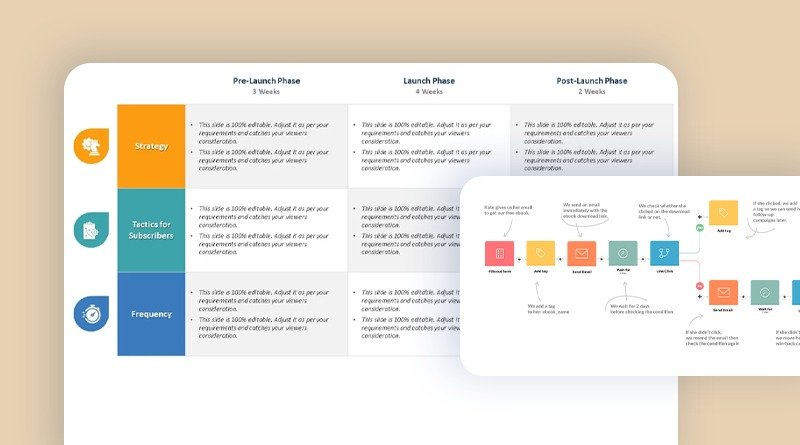
Why Open Rates Are Becoming a Flawed Metric
For years, marketers have relied on open rates to measure the success of their email campaigns. But with the new privacy features introduced by Apple and other platforms, this metric is becoming less reliable. Now, the open rates you see in your reports might not reflect genuine user engagement but instead result from automatic image loading by email providers.
When Apple introduced its “Protect Mail Activity” feature, it started auto-loading images in emails to prevent tracking. This means that whenever an email is sent to an Apple user with these privacy settings enabled, the system automatically triggers the tracking pixel, making it look like the email was opened — even if the recipient never saw it.
Gmail is also starting to implement similar practices, and it’s only a matter of time before other platforms follow suit. As a result, focusing solely on open rates can lead to misleading conclusions and poor marketing decisions.
Focus on Click-Through Rate (CTR) Instead
With open rates becoming less reliable, it’s time to shift your focus to a metric that truly shows user engagement: Click-Through Rate (CTR). Unlike open rates, clicks can’t be faked by privacy updates. If someone clicks on a link in your email, it’s a clear sign that they are genuinely interested in your content.
Here are some simple strategies to optimize your CTR:
- Use Compelling Calls-to-Action (CTAs): Your CTA should stand out and clearly tell readers what action to take. For example, instead of a generic “Click Here,” try something more specific like “Download Your Free Guide” or “Get Your Exclusive Discount.”
- Create Engaging and Relevant Email Copy: Make your email content interesting and relevant to your audience. Focus on solving a problem or providing value to encourage readers to click through to your website or landing page.
- Personalize Your Emails: Personalization goes beyond using the recipient’s name. Segment your email list based on user behavior, interests, or past purchases. Tailoring content to fit the interests of different segments can significantly boost engagement.
- Optimize Your Email Design for Mobile: More people are reading emails on their mobile devices than ever before. Ensure your email looks good on smaller screens and that your CTA buttons are easy to click.
- Test and Refine Your Strategy: Regularly conduct A/B tests to see what resonates best with your audience. Experiment with different subject lines, CTAs, and content formats to find what drives the most clicks.
5. The Way Forward: Adapting to the New Normal in Email Marketing
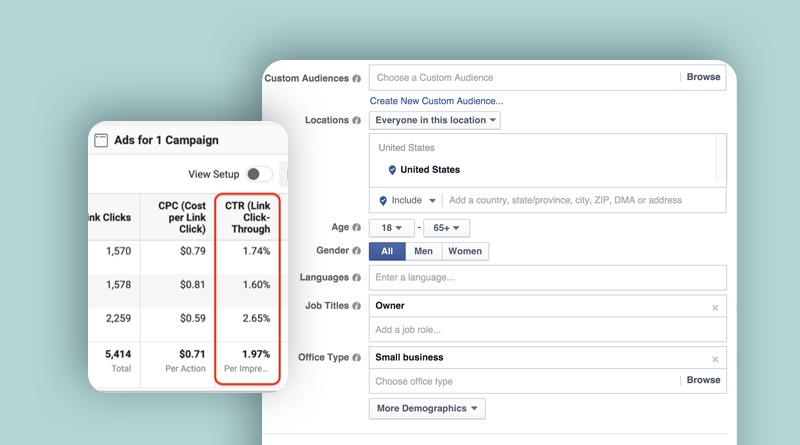
With these changes in the way email opens are tracked, marketers can no longer rely solely on open rates as a measure of success. Here’s how you can adapt to the new normal:
Key Takeaways for Marketers
- Focus on More Reliable Metrics
- Since open rates may no longer accurately reflect engagement, it’s time to shift your focus to other performance indicators like click-through rates (CTR), conversion rates, and overall engagement.
- These metrics are harder for privacy features to obscure, giving you a clearer picture of how your emails are performing.
- Leverage A/B Testing and Segmentation
- Now more than ever, it’s important to test different elements of your email campaigns. Use A/B testing to see which subject lines, content, or CTAs are driving clicks.
- Consider segmenting your email list to tailor your messages for different groups. By personalizing your content, you can boost engagement and drive higher CTRs.
Looking Ahead
As more platforms like Gmail adopt privacy features similar to Apple’s, marketers should expect even greater challenges in tracking open rates. This means we need to be proactive and prepared for these changes.
In the future, expect more email providers to roll out updates that limit tracking. This could mean the eventual disappearance of open rates as a metric altogether. By focusing on more robust engagement metrics and continuously optimizing your strategy, you can stay ahead of the curve and ensure your emails remain effective.