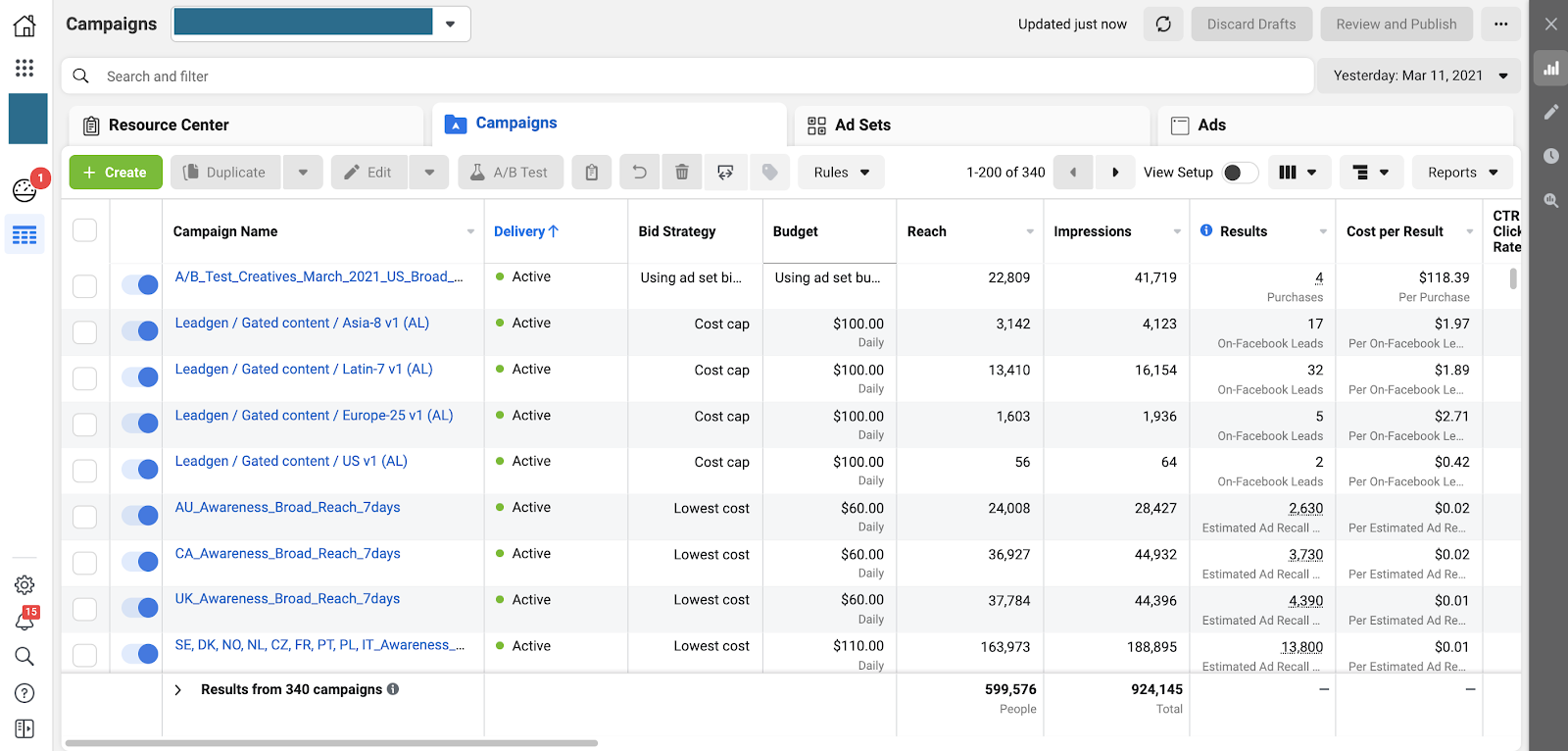Facebook advertising has become an essential component of a successful marketing strategy for businesses of all sizes. However, running profitable Facebook campaigns can be challenging without the right strategies in place.
In this blog, we will explore proven strategies that can help make your Facebook campaigns more accurate and profitable.
I. Setting Clear Goals and Objectives:
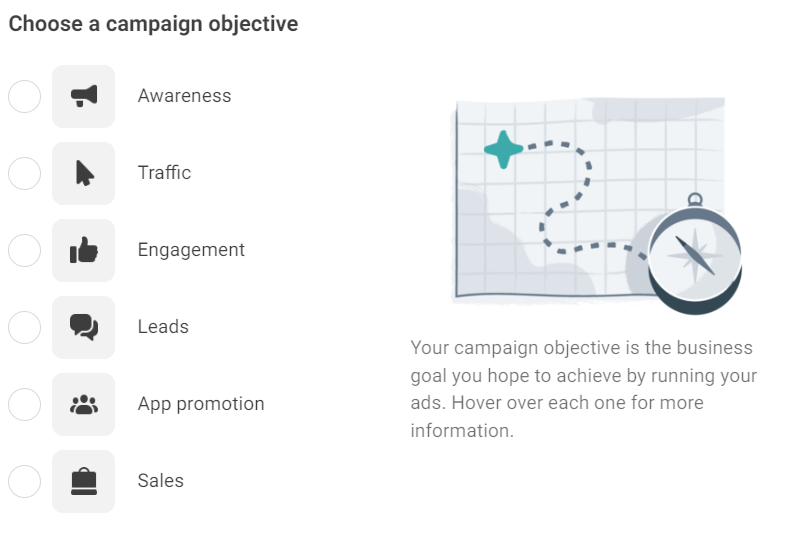
Identify Your Overall Business Objectives:
Start by understanding your overall business objectives. Are you aiming to increase sales, generate leads, build brand awareness, or drive website traffic? Knowing your overarching goals will help you align your Facebook ad campaigns accordingly.
Break Down Your Goals into Specific Objectives:
Once you have identified your business objectives, break them down into specific objectives that are measurable and time-bound. For example, if your business objective is to increase sales, your specific objective could be to achieve a 20% increase in online sales within the next three months.
Define Key Performance Indicators (KPIs):
KPIs are metrics that help you measure the performance and success of your Facebook ad campaigns. They should be directly related to your objectives and provide quantifiable data. For instance, if your objective is to increase brand awareness, your KPIs could include reach, impressions, and brand engagement metrics like likes, comments, and shares.
Make Your Goals SMART:
Ensure that your goals are SMART—Specific, Measurable, Achievable, Relevant, and Time-bound. Each goal should have a clear target and a specific timeline for achievement. For example, instead of saying “Increase brand awareness,” a SMART goal would be “Increase brand reach by 30% within six months.”
Real Case Study:
Let’s consider a scenario where a beauty brand wants to launch a new skincare line and increase online sales. Their business objective is to generate a 30% increase in online sales within three months. They break down this objective into specific goals:
Increase website traffic from Facebook ads by 50%.
Achieve a conversion rate of at least 5% on the website.
Generate a return on ad spend (ROAS) of 3X.
II. Audience Research and Targeting:
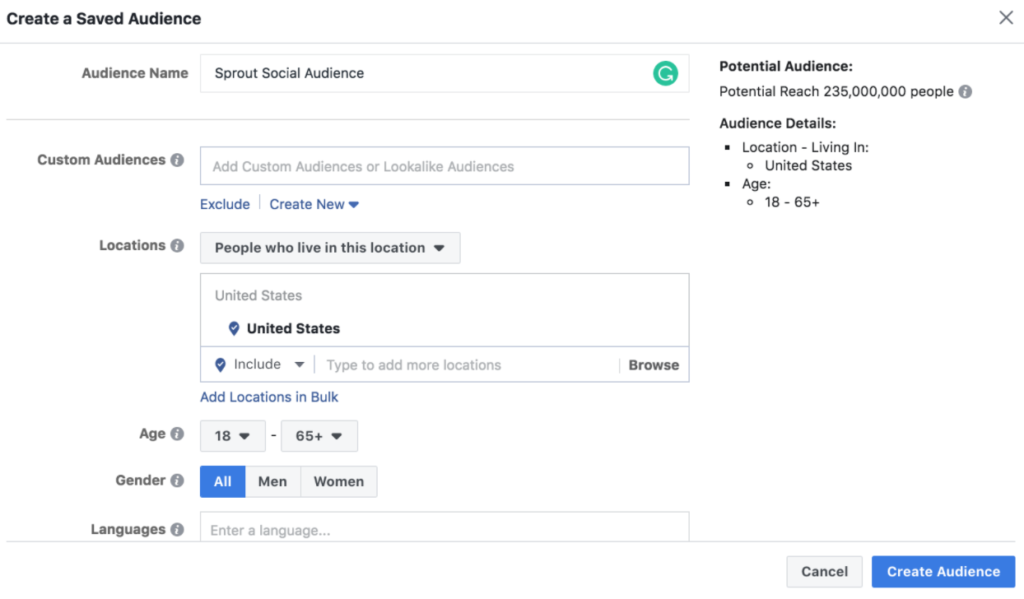
Setting audience research and targeting in Facebook ads involves a step-by-step process to ensure you reach the most relevant audience for your campaigns.
1. Utilize Facebook Insights and Audience Insights:
Start by accessing Facebook Insights, which provides valuable data about your existing audience. It gives you insights into their demographics, interests, and behaviors. Analyze this data to understand your current audience’s characteristics and preferences.
For example, if you run a fashion boutique, Facebook Insights may reveal that a significant portion of your current audience consists of women aged 18-35 who are interested in fashion influencers, luxury brands, and sustainable fashion.
Additionally, use Audience Insights to gain further insights into your target audience.
2. Analyze Competitor Audiences and Demographics:
To further refine your targeting, analyze the audiences and demographics of your competitors. Identify key competitors in your industry and visit their Facebook Pages. Under the “Page Transparency” section, you can access information about their audience demographics, including age, gender, and location.
For Example, if you’re a fitness equipment retailer, analyzing your competitors’ audiences might reveal that they have a significant following of men aged 25-40 who are interested in bodybuilding and outdoor activities. This information can help you identify potential target segments.
3. Define Target Audience Personas
Based on the insights gathered from Facebook Insights, Audience Insights, and competitor analysis, create target audience personas. These personas are fictional representations of your ideal customers, including their demographics, interests, motivations, and pain points.
For example, you might create a persona named “Active Annie,” a 30-year-old female fitness enthusiast who is interested in yoga, outdoor activities, and eco-friendly products. By defining such personas, you can tailor your ad creative, messaging, and targeting options to resonate with each segment.
4. Create Custom and Lookalike Audiences:
Facebook allows you to create custom audiences based on specific criteria. This includes uploading customer lists, website visitors, app users, or engagement with your Facebook Page or Instagram profile. Utilize this feature to target individuals who have already shown an interest in your brand.
For Example, you can create a custom audience of people who have visited your website but have not made a purchase. By retargeting them with relevant ads, you increase the chances of conversion.
Additionally, leverage the power of lookalike audiences. Lookalike audiences are created by Facebook, based on the characteristics of your existing custom audience.
By following these steps, you can effectively conduct audience research and targeting in Facebook ads.
III. Compelling Ad Creative and Copywriting:
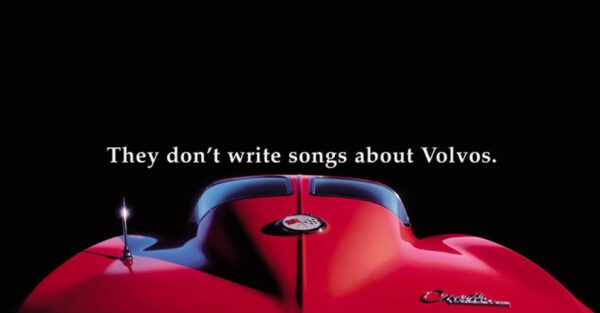
Creating compelling ad creative and writing persuasive ad copy is crucial to capturing the attention of your audience and driving conversions.
1. Understand Your Audience: Start by understanding your target audience’s demographics, interests, and pain points. This knowledge will help you tailor your ad creative and messaging to resonate with them.
For instance, if you’re targeting young professionals interested in fitness, your ad creative and copy should reflect their aspirations and fitness goals.
2. Visual Elements: Use eye-catching visuals that grab attention and communicate your message effectively. High-quality images or videos that showcase your product or service in action are essential.
For example, if you’re promoting a travel destination, include images of beautiful landscapes or people enjoying activities at the location.
3. Persuasive Copy: Craft persuasive and concise ad copy that speaks directly to your audience’s needs and desires. Highlight the key benefits of your product or service and what sets it apart from competitors.
Use compelling language and strong calls-to-action (CTAs) to encourage clicks and conversions.
4. Storytelling Techniques: Incorporate storytelling techniques into your ad copy to create an emotional connection with your audience. Tell a relatable and compelling story that showcases how your product or service can positively impact their lives.
For example, if you’re promoting a skincare product, tell a story about a person’s journey to achieving clear and radiant skin.
5. Test Different Variations: Experiment with different ad formats, visuals, and copy variations to identify what resonates best with your audience. Facebook’s A/B testing feature allows you to compare different versions of your ads and determine the most effective combination.
Test different headlines, ad descriptions, images, and CTAs to optimize your ad performance.
IV. Utilizing Advanced Targeting and Retargeting
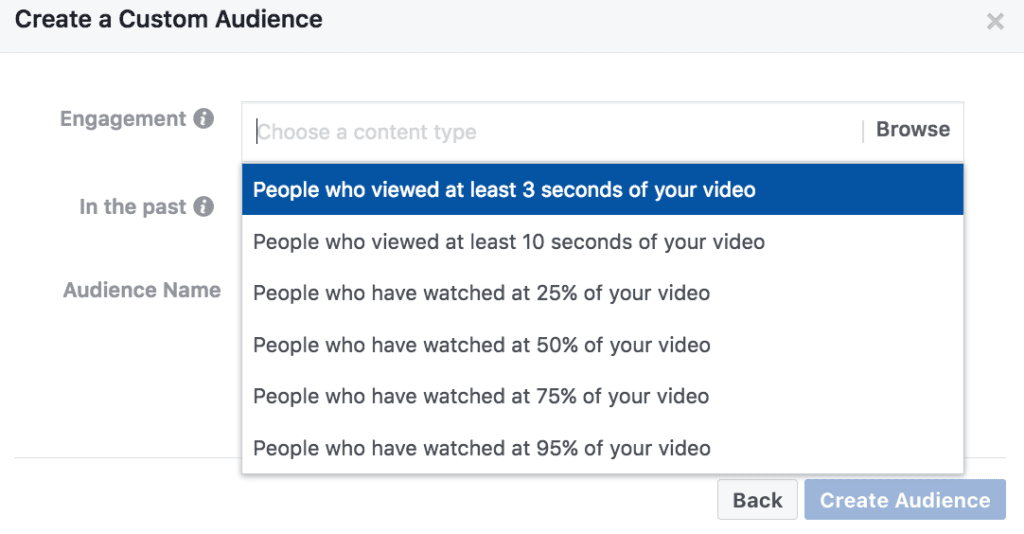
Example Scenario: A subscription-based meal delivery service called “Healthy Delights” wants to increase its customer base and boost conversions through Facebook advertising.
1. Implement Facebook Pixel:
The first step is to install Facebook Pixel on the Healthy Delights website. Facebook Pixel is a code snippet that tracks user behavior on your website. By implementing it, Healthy Delights can gather valuable data about its website visitors.
2. Creating Custom Audiences:
Based on the data collected by Facebook Pixel, Healthy Delights can create custom audiences to target specific groups of users. For example, they can create an audience of users who have added products to their cart but haven’t completed the checkout process. This audience is likely interested in the service but may need an extra push to convert.
3. Retargeting with Dynamic Product Ads (DPAs):
Healthy Delights can leverage dynamic product ads (DPAs) to retarget users who have shown interest in their meal delivery service. DPAs allow you to automatically display personalized ads to users featuring the exact products or services they viewed on your website.
For Example, if a user adds a specific meal plan to their cart but doesn’t complete the purchase, Healthy Delights can retarget that user with a DPA showing the exact meal plan they were interested in. This reminder can help re-engage the user and encourage them to convert.
4. Lookalike Audiences:
In addition to retargeting, Healthy Delights can create lookalike audiences. Lookalike audiences are created based on the characteristics and behavior of existing customers.
Facebook analyzes the data of the custom audience (e.g., existing customers) and identifies users with similar attributes who are likely to be interested in Healthy Delights’ services.
By targeting lookalike audiences, Healthy Delights can reach new potential customers who share similarities with their existing customer base, increasing the chances of acquiring new customers.
5. Customizing Ad Messaging and Offers:
To maximize the effectiveness of targeting and retargeting, Healthy Delights should customize its ad messaging and offers based on the audience segments.
For example, for the custom audience of users who abandoned their cart, the ad can include a compelling offer, such as a limited-time discount or free shipping, to entice them to complete their purchase.
For the lookalike audience, the ad messaging can focus on highlighting the benefits of Healthy Delights’ meal plans, emphasizing convenience, variety, and health benefits.
V. Budget Strategies
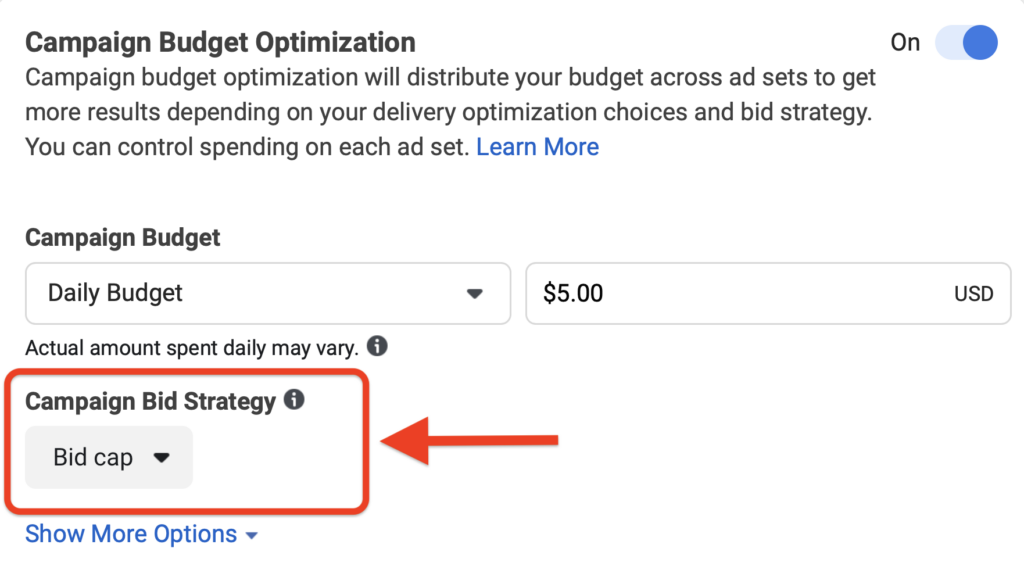
Setting an appropriate budget for your Facebook ads is crucial to ensure optimal campaign performance.
1. Define your campaign objectives: Start by clearly defining your campaign objectives. Are you looking to generate leads, increase sales, or raise brand awareness? The campaign objectives will influence your budget allocation.
2. Determine your target audience size: Assess the potential reach of your target audience on Facebook. Use the Audience Insights tool to estimate the number of people who match your target audience criteria. This will give you an idea of the audience size you’ll be targeting.
3. Consider your campaign duration: Decide on the duration of your campaign. Will it run for a few days, a week, or longer? The duration will impact your daily or total budget.
4. Evaluate your average cost per desired action: If you’ve run similar campaigns in the past, analyze the average cost per desired action (e.g., cost per click, cost per lead, cost per conversion). This will help you estimate the budget needed to achieve your goals.
Real Example: Let’s consider a scenario where you want to generate leads for a software product. In previous campaigns, you found that the average cost per lead was $2. Based on your objective, you aim to generate 500 leads over a 30-day campaign.
Budget Calculation:
Estimated Budget = (Target Leads) x (Average Cost per Lead)
Estimated Budget = 500 leads x $2 per lead
Estimated Budget = $1,000
5. Consider your bidding strategy: Determine whether you will use automatic or manual bidding. Automatic bidding allows Facebook’s algorithm to optimize your bids based on your budget and objectives. Manual bidding gives you more control but requires careful monitoring and adjustment of bids.
6. Test with a smaller budget: If you’re unsure about the effectiveness of your campaign, consider starting with a smaller budget to test and refine your strategy. This allows you to assess the initial results and make necessary adjustments before scaling up.
VI. A/B Testing and Optimization
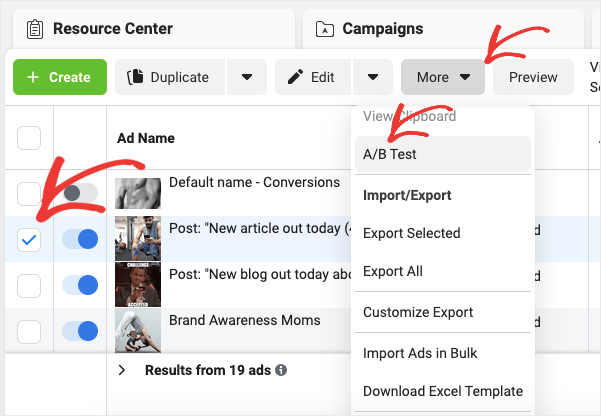
A/B testing and optimization in Facebook ads are crucial steps to improve the performance and effectiveness of your campaigns. Let’s delve into the process and provide an example to illustrate how it works.
1. Identify the Variables: Start by identifying the variables you want to test. These could include ad copy, visuals, targeting options, ad placements, or even different campaign objectives
.
Example: Suppose you are running a Facebook ad campaign for an online fashion store, and you want to test two different ad visuals and two variations of ad copy to see which combination yields better results.
Variable 1: Ad Visuals – Variation A: Product Image | Variation B: Lifestyle Image
Variable 2: Ad Copy – Variation A: Highlighting a limited-time discount | Variation B: Focusing on product features and benefits
2. Split the Audience: Divide your target audience into two equal segments, ensuring they are randomly assigned to each variation. This will allow for a fair comparison between the different ad combinations.
Example: If your target audience consists of 10,000 people, allocate 5,000 to Variation A (Ad Visuals: Product Image, Ad Copy: Limited-time discount) and 5,000 to Variation B (Ad Visuals: Lifestyle Image, Ad Copy: Product features and benefits).
3. Implement the Test: Set up your ad campaign within the Facebook Ads Manager and create two separate ad sets—one for each variation. Make sure the only difference between the ad sets is the variable you are testing.
Example: Create Ad Set A with Variation A (Product Image + Limited-time discount) and Ad Set B with Variation B (Lifestyle Image + Product features and benefits).
4. Monitor and Analyze: Allow your ads to run simultaneously for a specified period while closely monitoring their performance. Focus on key metrics such as reach, engagement, click-through rates (CTR), and conversions.
Example: After running the campaign for a week, compare the performance of Variation A and Variation B. Analyze the metrics to determine which variation outperformed the other in terms of engagement and conversions.
Remember to test one variable at a time and allow enough time for meaningful data collection before drawing conclusions.
VII. Remarketing & Retargeting
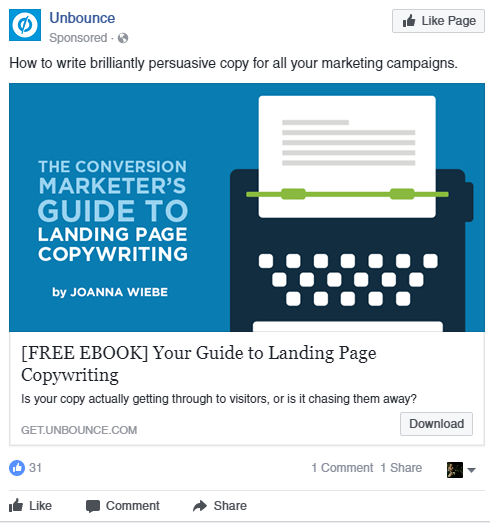
Remarketing in Facebook ads allows you to target users who have previously interacted with your website, app, or specific content. By reaching out to these warm leads, you can encourage them to take the desired action and increase the likelihood of conversions.
Let’s walk through the process of setting up a remarketing campaign in Facebook Ads Manager with an example:
1. Install Facebook Pixel:
To begin remarketing, you need to install the Facebook Pixel on your website. The Facebook Pixel is a piece of code that tracks user behavior and actions on your website. It enables you to create custom audiences based on specific actions taken by users.
2. Create Custom Audiences:
Once the Facebook Pixel is installed, you can create custom audiences based on user actions. In Facebook Ads Manager, navigate to the “Audiences” section and click on “Create Audience.” Select “Custom Audience” and choose the desired source for your custom audience.
Example: Let’s say you want to target users who have abandoned their shopping carts. You would select the “Website Traffic” source and set the condition to include users who have visited your website but did not complete a purchase.
3. Define Audience Parameters:
After selecting the desired source, you can further define the parameters of your custom audience. For cart abandonment, you can set the condition to include users who have visited the cart page but have not reached the order confirmation page.
Example: Set the condition to include users who have visited the cart page URL but exclude users who have visited the order confirmation page URL.
4. Save and Name Your Custom Audience:
Give your custom audience a descriptive name for easy reference. Once saved, Facebook will start populating your custom audience with users who meet the defined parameters.
5. Create Remarketing Ad Campaign:
Now that your custom audience is set up, you can create a remarketing ad campaign. In Facebook Ads Manager, click on “Create” and select “Campaign.” Choose your campaign objective based on your desired outcome, such as driving website traffic, conversions, or app installs.