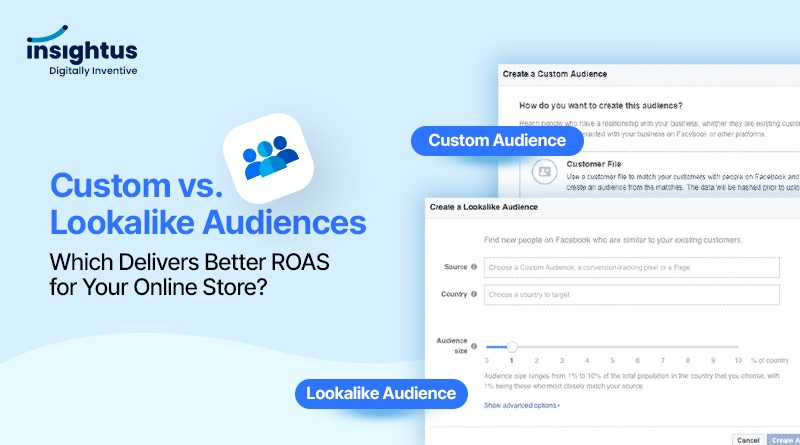Did you know that Facebook ads generate an average ROAS (Return on Ad Spend) of 2.11 across all industries? For e-commerce, this number can be much higher with the right audience targeting strategies. If you’re running an online store, you’re likely already aware of the importance of precise audience targeting.
This blog will dip deep into Custom and Lookalike Audiences on Facebook, comparing which delivers better ROAS and how you can boost your online sales.
1. Deep Dive into Custom Audiences
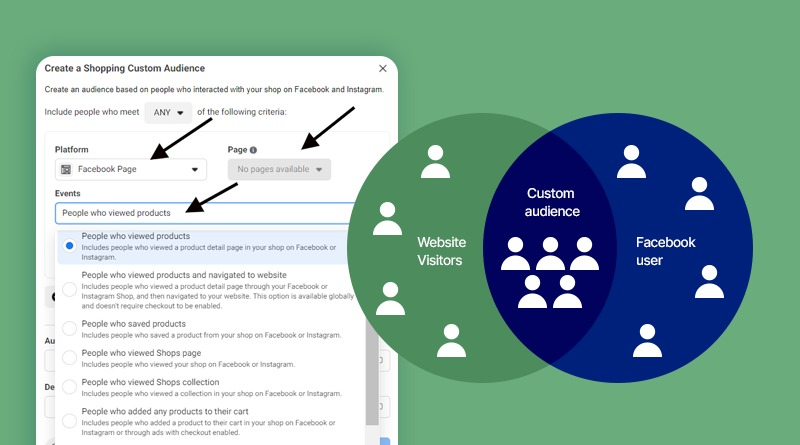
Comprehensive Definition of Custom Audiences
Custom Audiences allow you to target specific groups of people who have already interacted with your business. This can include previous website visitors, app users, or even people who have engaged with your content on Facebook and Instagram.
Types Relevant to E-commerce
- Website Visitors: Using the Facebook Pixel, you can track and target individuals who have visited specific pages on your site. For example, you can create a Custom Audience of people who visited your product pages but didn’t make a purchase, making them prime candidates for retargeting ads.
- Customer Lists: Upload your email list of previous customers or newsletter subscribers to Facebook. This is particularly useful for promoting new products or special offers to loyal customers.
- App Users: Target users who have downloaded your app but haven’t made a purchase in a while, or those who frequently use your app.
- Engagement on Facebook and Instagram: Create audiences from people who have interacted with your posts, videos, or ads. This includes people who have liked, commented, or shared your content.
Step-by-Step Guide to Creating Effective Custom Audiences for Online Stores
- Data Collection Best Practices: Ensure you are collecting high-quality data. This means having accurate email addresses, phone numbers, and other contact information.
- Setting Up Facebook Pixel: Implement the Facebook Pixel on your website to track visitor behavior. This will allow you to create highly specific Custom Audiences based on actions taken on your site.
- Creating Audiences in Ads Manager:
- Go to the Audiences section in Facebook Ads Manager.
- Click on “Create Audience” and select “Custom Audience.”
- Choose your data source (e.g., website traffic, customer file).
- Define your audience parameters (e.g., people who visited the checkout page but didn’t complete a purchase).
2. In-depth analysis of Lookalike Audiences
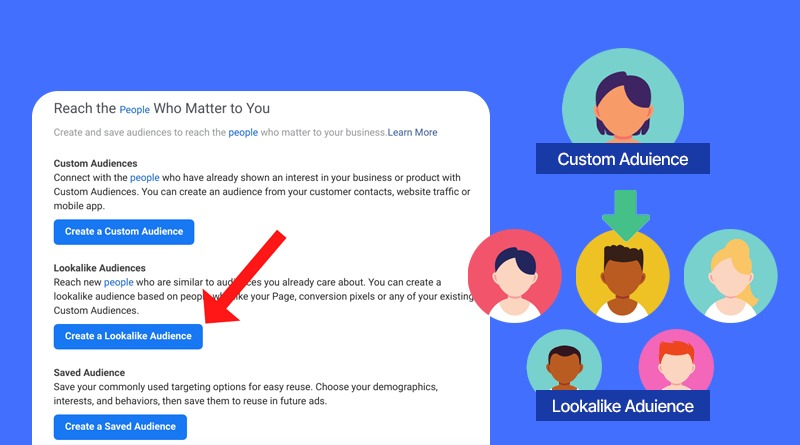
Detailed Explanation of Lookalike Audiences and Their Creation Process
Lookalike Audiences help you find new potential customers who resemble your existing customers. Facebook uses sophisticated algorithms to analyze your source audience and create a new audience that shares similar characteristics.
Importance of Source Audience Selection
Choosing the right source audience is critical. The better the quality of your source audience, the more likely your Lookalike Audience will perform well.
- High-Value Customer Segments: Use a list of your top customers who have made multiple purchases or have high lifetime value.
- Top 1% Customers: Select the top 1% of your customers based on spending, engagement, or other valuable metrics for a highly precise Lookalike Audience.
Step-by-Step Creation Process
- Selecting Source Audience: Go to the Audiences section in Ads Manager, click “Create Audience” and select “Lookalike Audience.”
- Choosing the Audience Size: Facebook allows you to choose between 1% to 10% of the population in your chosen location. Start with 1% for the most similarity.
- Fine-Tuning Settings: Adjust your source audience and location settings to refine your Lookalike Audience.
3. Custom vs. Lookalike Audiences: Comparative Analysis
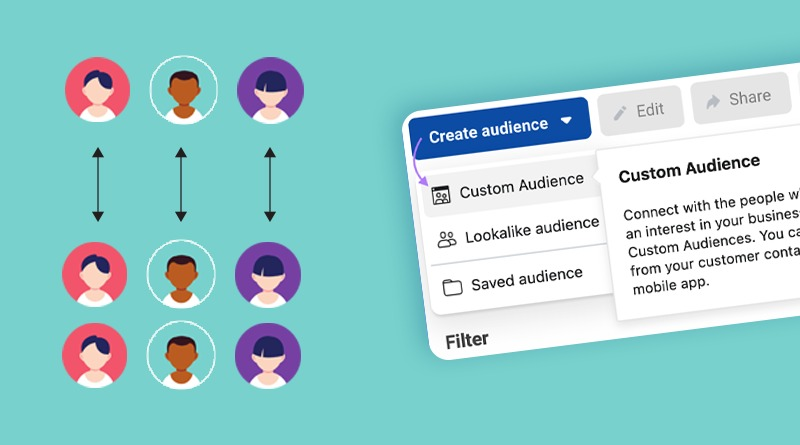
Targeting Methodologies and Their Impact on Sales
1) – Custom Audiences: Ideal for precise targeting of specific user groups. Perfect for retargeting campaigns, upselling, and cross-selling to existing customers. The high relevance often leads to higher engagement and conversion rates.
2) – Lookalike Audiences: Great for scaling your reach to new potential customers. By targeting users who share characteristics with your best customers, you can attract high-quality leads who are more likely to convert.
Data Dependency and Audience Freshness
1) – Custom Audiences: Require regular updates to ensure data accuracy. Fresh and clean data leads to better targeting and performance.
2) – Lookalike Audiences: Rely on the quality of the source audience. Ensure your source audience is regularly updated with the latest data for optimal results.
Situational Use Cases
1) – Custom Audiences: Best for retargeting efforts, such as targeting cart abandoners or previous purchasers with new products.
2) – Lookalike Audiences: Ideal for new customer acquisition, especially when expanding into new markets or launching new products.
4. Measuring and Maximizing ROAS: Expert Strategies
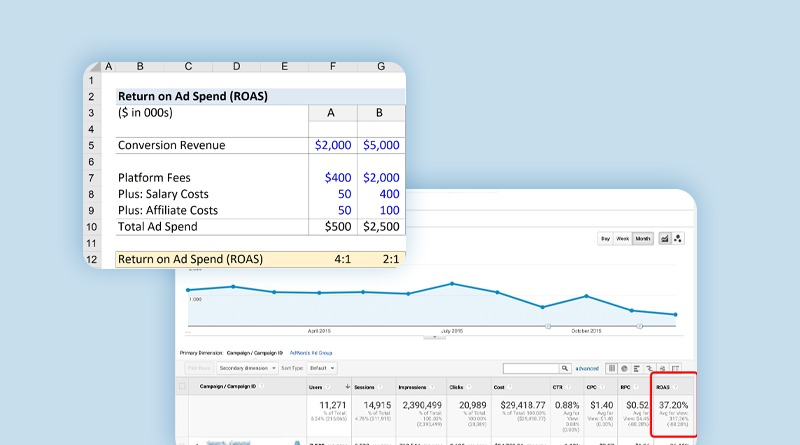
Definition and Calculation of ROAS Specific to E-commerce
ROAS is calculated by dividing the revenue generated from ads by the amount spent on those ads. For instance, if you earn $500 from a campaign where you spent $100, your ROAS is 5:1.
Key Factors Influencing ROAS for Custom Audiences
1) – Data Quality and Segmentation Precision: Accurate and well-segmented data ensures your ads are highly relevant, leading to better engagement and conversion rates.
2) – Personalization of Ad Content: Tailor your ad creatives to the specific needs and interests of your audience segments. Personalized ads perform significantly better.
Key Factors Influencing ROAS for Lookalike Audiences
3) – Quality and Relevance of the Source Audience: The better the source audience, the higher the likelihood that the Lookalike Audience will perform well.
4) – Audience Size vs. Potential Reach and Cost: Balancing between a narrow (1%) and broader (10%) audience size to optimize reach and relevance.
Advanced Analytics and Attribution Models
5) – Using Facebook Analytics: Track and analyze your campaign performance in detail to understand which audiences are driving the most value.
6) – Multi-Touch Attribution: Use advanced attribution models to understand the entire customer journey and accurately measure the impact of your ads on sales.
5. Expert Best Practices for E-commerce Success

Advanced Segmentation and Personalization Techniques
1) – Dynamic Product Ads: Automatically show products from your catalog based on user behavior and preferences.
2) – Personalized Messaging: Use customer data to create personalized ad messages that resonate with different audience segments.
Optimizing Lookalike Audience Performance
3) – Iterative Testing: Continuously test different audience sizes and source audiences to find the best-performing combinations.
4) – Balancing Reach and Relevance: Start with a narrow audience (1%) and gradually expand to find the optimal balance for your campaigns.
Crafting Compelling Ad Creatives
5) – Designing Resonant Ads: Create ad creatives that speak directly to your target audience’s interests and needs.
6) – Implementing A/B Testing: Regularly test different ad creatives to determine what works best and refine your approach.
Strategic Budget Allocation
7) – Effective Budget Split: Allocate your budget strategically between Custom and Lookalike Audiences based on performance data and campaign goals.
8) – Bid Strategies: Use automated bid strategies to maximize returns during peak sales periods, such as holidays and special promotions.
6. Tools and Resources for Advanced Audience Targeting
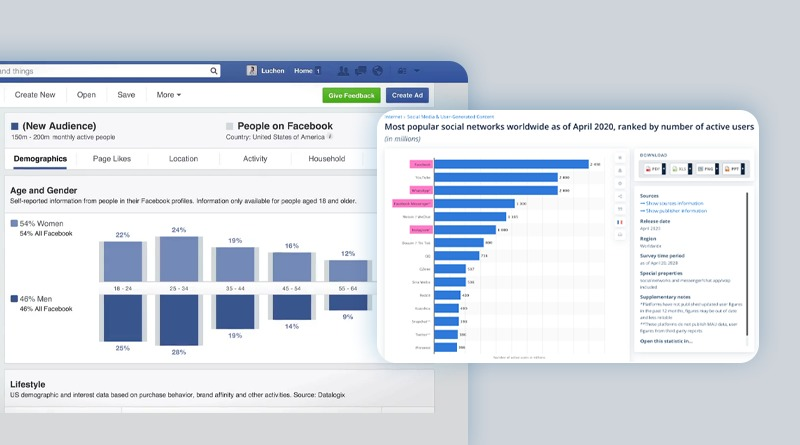
Overview of Essential Tools
- Facebook Ads Manager: For creating and managing your ad campaigns and audiences.
- Facebook Analytics: For in-depth performance tracking and insights.
- CRM and Third-Party Data Integration Tools: Enhance your targeting capabilities by integrating customer data from various sources.
Leveraging Automation and AI-Driven Insights
- Automated Audience Updates: Use automation tools to keep your Custom Audiences up-to-date.
- AI-Based Recommendations: Leverage AI tools for audience expansion and optimization based on performance data.
Conclusion
Choosing the right audience targeting strategy is crucial for maximizing your online store’s sales. Custom Audiences offer high precision and relevance, making them ideal for retargeting and upselling. Lookalike Audiences, on the other hand, help you expand your reach and attract new high-quality leads. Understanding and leveraging both audience types effectively can significantly boost your ROAS and drive more sales.