Facebook advertising has evolved significantly, becoming more sophisticated and data-driven. In 2024, Facebook Ads offer advanced targeting options, improved AI algorithms, and a plethora of tools for businesses to reach their target audience effectively. To truly benefit from these advancements, understanding how to track and measure ad success is crucial.
This blog aims to provide you with actionable insights and best practices to help you track and measure your Facebook ad campaigns effectively. By implementing these strategies, you can optimize your ad performance and achieve your business goals.
Understanding Facebook Ads Manager
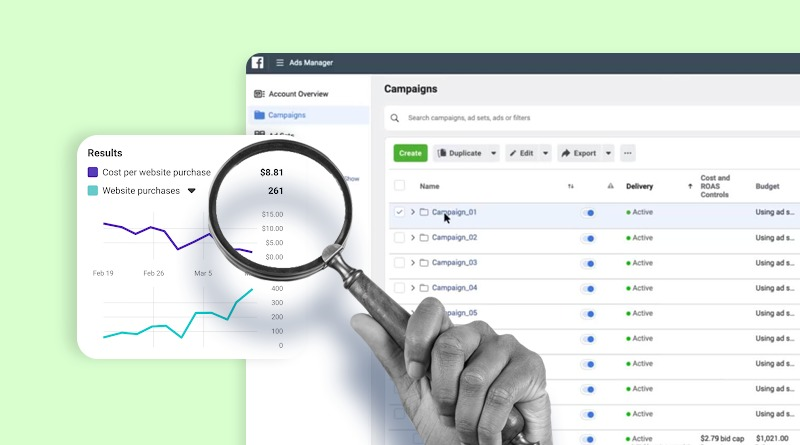
Facebook Ads Manager is the hub for creating, managing, and analyzing your ad campaigns. In 2024, it features enhanced user interfaces and new tools that make it easier to navigate. Familiarizing yourself with these updates will help you utilize the platform to its full potential.
Defining Clear Objectives
Setting clear, SMART (Specific, Measurable, Achievable, Relevant, Time-bound) goals for your ad campaigns is essential. Whether you aim to increase brand awareness, drive traffic, or boost sales, your objectives should align with your overall business goals. Clear objectives guide your strategy and help you measure success accurately.
Implementing Effective Tracking
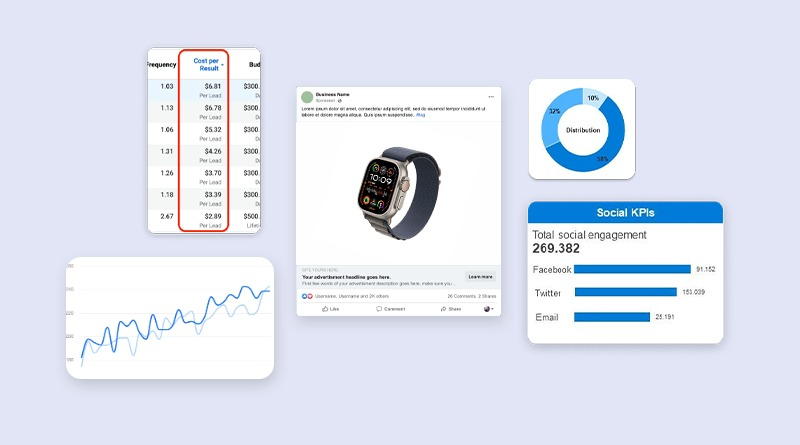
Utilizing Facebook Pixel
- The Facebook Pixel is a small piece of code that you place on your website to track visitor actions. It helps you measure the effectiveness of your ads by understanding what people do after clicking on them.
- Setting up and Installing Facebook Pixel: To set up the Pixel, go to the Events Manager in Facebook Ads Manager, create a new Pixel, and follow the instructions to add the code to your website.
- Advanced Tracking with Pixel Events and Parameters: Customize your Pixel to track specific actions (events) like purchases, sign-ups, or adding items to a cart. Adding parameters gives you more detailed insights into these actions.
Conversion API
The Conversion API (CAPI) works alongside the Pixel to provide more accurate tracking by sending data directly from your server to Facebook. This is particularly useful in a world where browser tracking is becoming less reliable due to privacy changes.
Integration and Benefits: Integrating CAPI ensures you capture more conversion data, even if users have blocked cookies. This leads to better ad performance and measurement.
Third-Party Analytics Tools
Using tools like Google Analytics alongside Facebook’s tracking can provide a more comprehensive view of your ad performance.
Benefits and Challenges: While third-party tools can offer additional insights and validation, integrating them can sometimes be complex. However, the extra effort can lead to better-informed decisions.
Key Metrics to Monitor

1. Click-through Rate (CTR)
CTR measures how often people click on your ad after seeing it. It’s calculated by dividing the number of clicks by the number of impressions (times your ad was seen) and multiplying by 100 to get a percentage.
Example: If your ad was shown 10,000 times (impressions) and received 200 clicks, your CTR would be (200 / 10,000) * 100 = 2%.
Significance: A higher CTR indicates that your ad is engaging and relevant to your audience. If your CTR is low, it might suggest that your ad creative or targeting needs adjustment.
2. Cost per Click (CPC)
CPC tells you how much you’re paying on average for each click on your ad. It’s calculated by dividing the total amount spent on the ad by the number of clicks.
Example: If you spent $500 on an ad campaign and received 250 clicks, your CPC would be $500 / 250 = $2.00.
Significance: Monitoring CPC helps you understand the cost-effectiveness of your ads. Lower CPC means you’re getting more clicks for your budget, indicating efficient spending.
3. Conversion Rate (CVR)
CVR is the percentage of users who take a desired action (e.g., making a purchase, or signing up for a newsletter) after clicking on your ad. It’s calculated by dividing the number of conversions by the number of clicks and multiplying by 100.
Example: If your ad received 500 clicks and led to 50 purchases, your CVR would be (50 / 500) * 100 = 10%.
Significance: A higher CVR indicates that your landing page and offer are compelling in driving the desired action. If your CVR is low, consider optimizing your landing page or refining your offer.
4. Return on Ad Spend (ROAS)
ROAS measures the revenue generated for every dollar spent on advertising. It’s calculated by dividing the total revenue generated by the ad campaign by the total amount spent on the ads.
Example: If you spent $1,000 on an ad campaign and generated $5,000 in sales, your ROAS would be $5,000 / $1,000 = 5. This means you earned $5 for every $1 spent on ads.
Significance: ROAS helps you understand the profitability of your ad campaigns. A higher ROAS indicates a more profitable campaign. If your ROAS is low, you may need to adjust your targeting, creative, or overall strategy.
Audience Insights
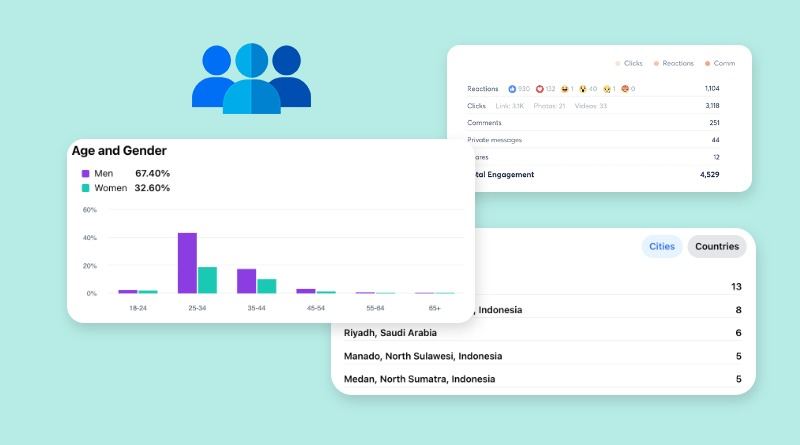
Understanding your audience is crucial for tailoring your ads effectively.
A. Demographic and Geographic Data
This data includes information about the age, gender, and location of your audience.
Example: If you find that your ads are most popular among women aged 25-34 in urban areas, you can tailor your future campaigns to target this demographic more precisely.
B. Behavior and Interests Analysis
This involves understanding what your audience is interested in and how they behave online.
Example: If your audience frequently engages with content related to fitness and wellness, you can create ads that resonate with these interests.
Significance: Aligning your ads with the interests and behaviors of your audience increases the likelihood of engagement and conversions.
Engagement Metrics
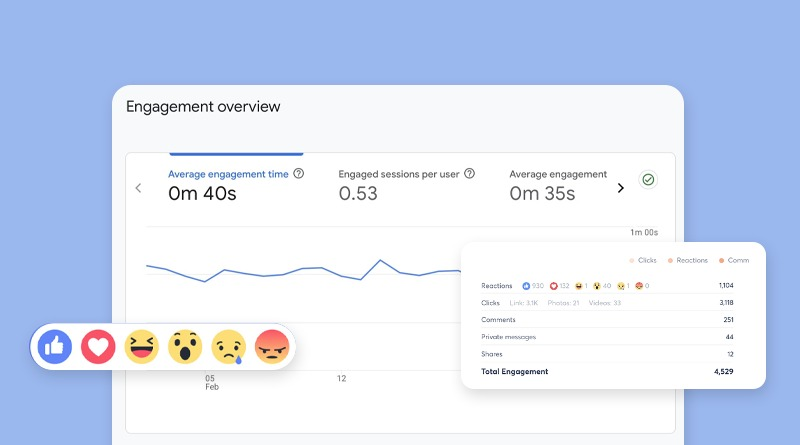
Likes, Shares, Comments
These metrics show how users are interacting with your ad.
Example: If your ad receives 500 likes, 100 shares, and 50 comments, it indicates a high level of engagement.
Engagement Rate
Engagement rate is the percentage of people who engaged with your ad out of the total number of people who saw it. It’s calculated by adding up all the engagements (likes, shares, comments) and dividing by the number of impressions, then multiplying by 100.
Example: If your ad received 1,000 impressions and 150 engagements (likes, shares, comments), your engagement rate would be (150 / 1,000) * 100 = 15%.
Advanced Measurement Techniques
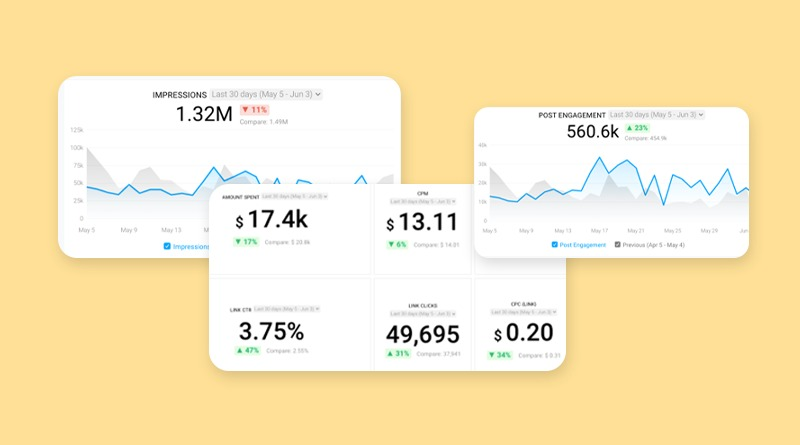
Attribution Models
Attribution models determine how credit for conversions is assigned to different touchpoints in the customer journey.
Choosing the Right Model: Facebook offers various models like last-click, first-click, and linear attribution. Choose one that aligns with your marketing strategy to understand which ads drive conversions.
A/B Testing
A/B testing involves running two versions of an ad to see which performs better.
- Setting up Effective A/B Tests: Test one variable at a time (e.g., headline, image) to see what impacts performance.
- Interpreting Results: Use the insights to refine your ads and improve performance continually.
Incrementality Testing
- Incrementality testing measures the true impact of your ads by comparing the behavior of those who saw the ads with those who didn’t.
- Techniques for Conducting Tests: Set up control and test groups to measure the difference in performance. This helps you understand the actual value of your ads.
Conclusion
Tracking and measuring your Facebook ad success requires a clear understanding of objectives, effective use of tools like Facebook Pixel and Conversion API, and regular monitoring of key metrics. Advanced techniques like A/B testing and incrementality testing provide deeper insights, while compliance with data privacy laws ensures ethical marketing practices.


