Image source: Googleimages
Pinterest is not just a platform for sharing DIY projects and recipes; it’s also a goldmine for e-commerce businesses. With its 478 million monthly active users.
Pinterest offers a unique opportunity to connect with a highly engaged and visually-oriented audience.
Whether you’re selling handmade crafts, fashion items, or home decor, Pinterest can be a game-changer for your e-commerce success.
In this blog, we’ll explore seven effective strategies that can transform your e-commerce presence on Pinterest.
These strategies have been proven to drive traffic, boost conversions, and increase sales for businesses just like yours. From optimizing your content to harnessing the power of Pinterest advertising, we’ll show you how to make Pinterest work for you.
So, if you’re ready to take your e-commerce game to the next level, keep reading
1. Build a Pinterest-Centric Content Strategy:

Image source: Google
Pinterest thrives on inspiration and visual appeal. To succeed in this platform, e-commerce businesses must craft a content strategy that aligns seamlessly with its unique characteristics.
Example:
Imagine you run an e-commerce store specializing in fitness apparel. Your Pinterest content strategy could include pins and boards that:
Showcase your products in action: Share images of athletes or fitness enthusiasts wearing your apparel while working out, along with inspirational captions.
Offer workout tips and routines: Create infographics or videos illustrating effective workouts and pair them with pins of your fitness clothing.
Promote healthy living: Share content related to clean eating, mental well-being, and a balanced lifestyle, aligning your products with a broader wellness context.
2. Create Eye-Catching Product Pins:
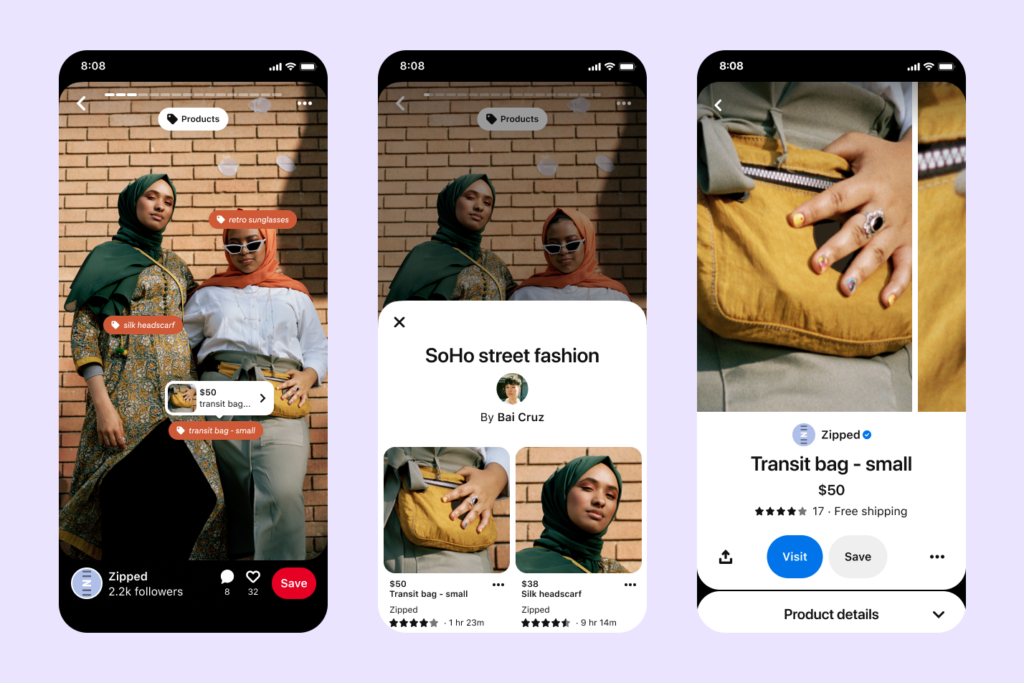
Image source: Google
Product pins play a pivotal role in e-commerce marketing on Pinterest. They serve as the visual gateway to your products and can significantly impact users’ decision-making processes.
Emphasize the role of product pins in e-commerce marketing on Pinterest:
Product pins are Pinterest’s way of showcasing your e-commerce inventory. They go beyond mere visuals and serve as a direct link to your website, making it easier for users to discover and purchase your products.
Product Descriptions:
Alongside compelling visuals, concise and informative product descriptions are essential.
Clearly communicate what your product is, its key attributes, and how it can fulfill the needs or desires of potential customers.
Example:
Imagine you’re an e-commerce business selling handmade candles. To create an eye-catching product pin, you could design a tall, vertical pin (1000×1500 pixels) featuring a beautifully lit, high-quality image of your handcrafted candle.
The image could showcase the candle in a cozy living room setting, emitting a warm, inviting glow.
In the image, you overlay text that reads, “Limited-Time Offer: 20% Off All Handmade Candles.” This immediately conveys a special promotion to potential customers.
The product description beneath the image could provide details about the candle’s size, scent, and benefits, all while maintaining a consistent visual style with your brand.
This combination of engaging visuals and informative content creates an eye-catching
3. Mobile Optimized
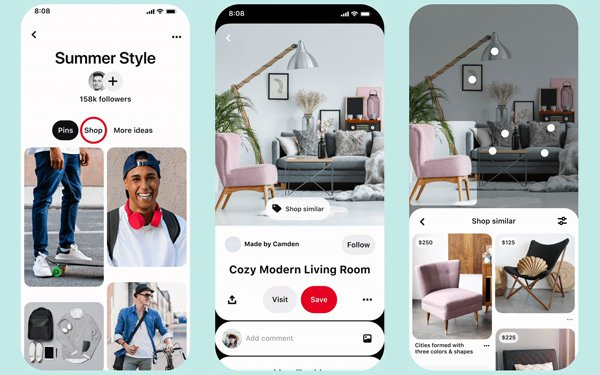
Image source: Google
As an e-commerce business, it’s crucial to adapt to this trend and ensure your Pinterest presence is mobile-friendly.
Shoppable pins are a game-changer for e-commerce businesses on Pinterest. These pins allow you to directly link your products to your online store. When users tap on a shoppable pin, they can see the product details and make a purchase without leaving Pinterest.
Here are some benefits:
- Streamlined Shopping: Shoppable pins make it incredibly easy for users to browse and buy products, enhancing the shopping experience.
- Increased Conversions: With a direct path to purchase, you’re more likely to convert users into customers.
- Showcasing Products: Shoppable pins allow you to showcase your products with compelling visuals, enticing users to click and buy.
Setting Up Shoppable Pins:
To get started with shoppable pins, follow these simple steps:
- Convert to a Business Account: If you haven’t already, convert your Pinterest account to a business account. This step is necessary to access Pinterest’s business features.
- Verify Your Website: Pinterest requires you to verify your website to ensure you have control over the content you’re linking to.
- Create Product Pins: When you create a pin, select the ‘Create Pin’ option and choose the ‘Product’ pin type. This allows you to add product details.
- Add Product Information: Fill in all the relevant product details, including the product name, price, and a direct link to the product page on your e-commerce website.
- Publish Your Shoppable Pins: After creating your shoppable pins, publish them to your boards for users to discover.
Strategies for a Seamless Mobile Shopping Experience:
To ensure a smooth shopping experience for mobile users on Pinterest, consider these strategies:
Mobile-Optimized Website: Ensure your e-commerce website is responsive and mobile-friendly. This means it should look and function well on smaller screens.
Fast Loading Times: Optimize your website for speed. Mobile users are often impatient, so a fast-loading site is crucial to keep them engaged.
Clear and Simple Navigation: Make it easy for mobile users to find the products they’re interested in. Implement clear categories and a user-friendly search function.
Mobile Payment Options: Offer mobile-friendly payment options, such as digital wallets and one-click purchasing, to simplify the checkout process.
User-Friendly Product Pages: Ensure product pages are easy to navigate on mobile devices. Include high-quality images and clear product descriptions.
By optimizing for mobile and using shoppable pins, you not only tap on Pinterest’s mobile user base but also provide a user-friendly shopping experience
4. Pinterest Advertising
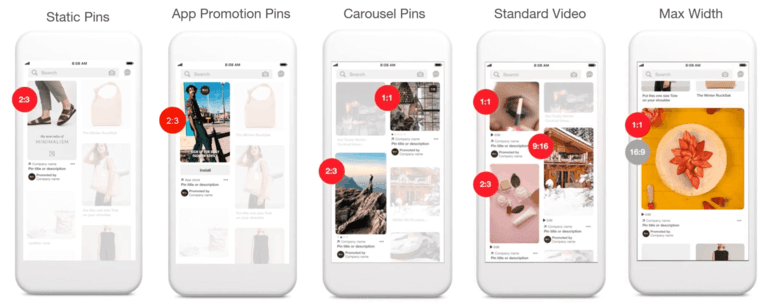
Image source: Google
Advantages of Pinterest Advertising for E-commerce Businesses:
Pinterest advertising has several advantages for e-commerce businesses:
- Highly Visual Platform: Pinterest is known for its visually appealing content. This platform is ideal for showcasing your products through eye-catching images.
- Targeted Reach: You can reach a specific audience based on demographics, interests, and behaviors, ensuring that your ads are seen by the right people.
- Increased Website Traffic: Pinterest ads can lead users directly to your website, making it a great platform to drive traffic and potentially boost sales.
Step-by-Step Guide to Creating Effective Pinterest Ads:
- Set Up a Pinterest Business Account: If you haven’t already, create a Pinterest Business account, which provides access to advertising tools and analytics.
- Choose Your Campaign Objective: Pinterest offers various campaign objectives, such as traffic, conversions, or awareness. Select the one that aligns with your goals.
- Design Your Pins: Create visually appealing and relevant pins that resonate with your target audience. High-quality images and engaging descriptions are key.
- Select Targeting Options: Define your target audience by specifying factors like location, demographics, interests, and keywords. This ensures your ads reach the right people.
- Set Your Budget: Determine your daily or lifetime budget for the campaign. You can start with a modest budget and adjust as you see results.
- Bid Strategy: Choose whether to set manual or automatic bids. Automatic bidding allows Pinterest to optimize your ad delivery for the best results.
- Schedule Your Campaign: Decide when and for how long you want your ads to run. Consider peak times when your audience is most active.
- Launch Your Campaign: Once everything is set up, launch your campaign and monitor its performance.
Budgeting and Targeting Strategies to Maximize ROI:
- Test and Adjust: Start with a small budget to test the effectiveness of your ads. Monitor the performance and adjust your budget based on what works.
- Use Pinterest Analytics: Pinterest provides data on how your ads are performing. Analyze this data to make informed decisions on budget allocation.
- Refine Targeting: Regularly review and refine your targeting options to ensure you’re reaching the most relevant audience.
- A/B Testing: Experiment with different ad variations to see which ones perform best. This can help you allocate your budget more effectively.
Example:
Imagine you have an e-commerce store selling handmade jewelry.
You decide to leverage Pinterest advertising. You create a campaign
with the objective of driving traffic to your website.
You design visually stunning pins for your best-selling jewelry
pieces and target women aged 25-45 interested in fashion & handmade products.
You set a daily budget of $20 and monitor the campaign’s
performance using Pinterest Analytics.
5. Harness the Power of Rich Pins:
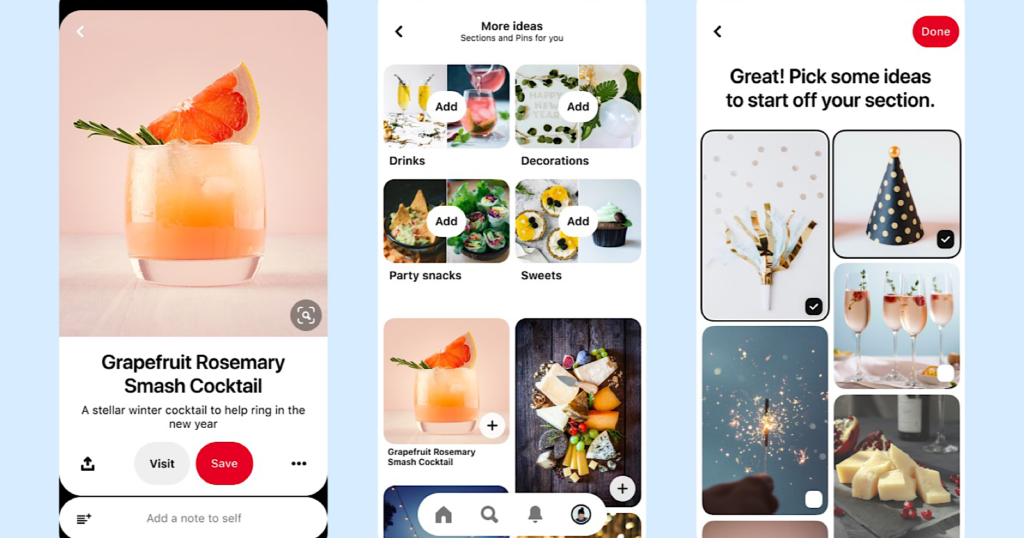
Image source: Google
Rich pins are a valuable feature on Pinterest that can significantly enhance your product information and boost click-through rates.
Enhancing Product Information:
Rich pins, specifically product pins, are a game-changer for e-commerce businesses. They allow you to display real-time product information, including pricing, availability, and a direct link to the product page on your website.
Types of Rich Pins:
Product Pins: As mentioned, these pins provide detailed product information.
When a user clicks on a product pin, they’ll see the current price, availability, and a direct link to purchase the product on your e-commerce website.
Article Pins: While not specific to e-commerce, article pins are valuable for sharing blog posts and articles related to your products or industry.
Recipe Pins: If your e-commerce business deals with food products or recipes, recipe pins are a great choice. They display the recipe name, ingredients, cooking times, and serving sizes.
Example:
Suppose you run an online bakery specializing in gourmet cookies.
By using product-rich pins, you can enhance your Pinterest presence. When a user finds your delectable cookie image on Pinterest, they will see not only the mouthwatering image but also the current price, availability, and a direct link to purchase the cookies. This makes it incredibly convenient for users to make a purchase, increasing the likelihood of conversion.
Engaging with the Pinterest community and collaborating with others can significantly boost your e-commerce presence on the platform. Here’s how to do it:
6. Engage and Collaborate with the Pinterest Community:
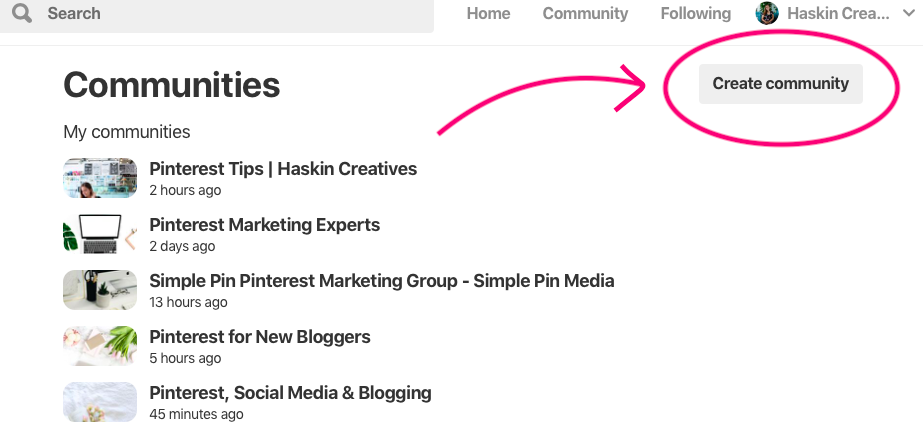
Image source: Google
Stress the importance of actively engaging with Pinterest users:
Respond to comments: When users engage with your pins, respond to their comments and questions. This shows that you’re attentive and care about your audience.
Like and share relevant content: Be active in the Pinterest ecosystem by liking and repinning content from others in your niche. This can help you build relationships with fellow Pinterest users.
Offer tips for participating in group boards and leveraging them for exposure:
Join relevant group boards: Find group boards in your niche and request to join them. Group boards allow multiple collaborators to share their pins, increasing visibility.
Follow group board rules: Each group board may have its own rules. Ensure you follow these rules to maintain a positive relationship with the board’s owner and other contributors.
Pin strategically: Share your most engaging and visually appealing pins on group boards to capture the attention of a larger audience.
Explain how to collaborate with influencers and brand ambassadors:
Identify potential influencers: Look for individuals or accounts in your niche with significant
Pinterest following and high engagement rates. These can be potential influencers for your brand.
Reach out and propose collaboration: Send a friendly and personalized message to influencers, explaining your brand and how a collaboration can benefit both parties.
Collaborative content: Work with influencers to create pins that showcase your products or services. Influencers can provide authentic reviews and endorsements.
7. Measure, Analyze, and Optimize:
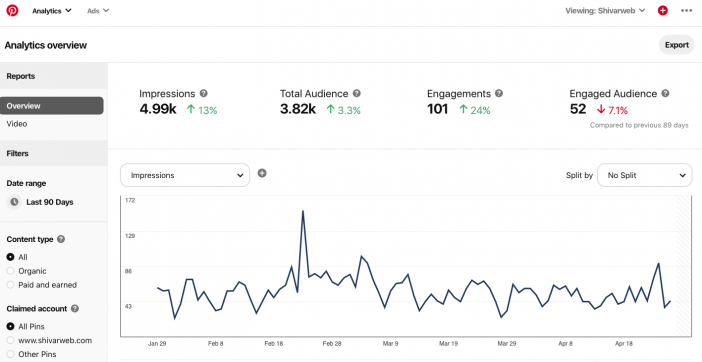
Image source: Google
Tracking your Pinterest performance is crucial for your e-commerce success. It allows you to see what’s working and what needs improvement, ensuring that your efforts are delivering results.
A. Significance of Tracking:
Why It Matters: Keeping an eye on your Pinterest performance is like using a map to guide you on a journey. It helps you understand if you’re moving in the right direction or if adjustments are needed.
What to Track: Key metrics to monitor include pin engagement, click-through rates, and conversions to sales.
B. Using Pinterest Analytics:
Pinterest’s Built-in Tool: Pinterest offers its own analytics tool to help you track your performance.
What to Look For: In Pinterest Analytics, you can see which pins are most popular, who your audience is, and how they engage with your content.
Example: Let’s say you run an online jewelry store. In Pinterest Analytics, you discover that your “Summer Jewelry Collection” board has the highest engagement. This tells you that your audience loves summer-themed jewelry.
FAQs
Tracking Pinterest’s performance is crucial because it helps e-commerce businesses understand whether their efforts are effective. It provides insights into what resonates with the audience, identifies which pins are performing well, and highlights areas that need improvement. This data-driven approach allows businesses to make informed decisions and optimize their strategies for better results.
Pinterest Analytics offers a range of insights, including popular pins, audience demographics, engagement metrics, and more. It allows you to see which pins are resonating with your audience, the demographics of your Pinterest followers, and how they interact with your content.This information is invaluable for tailoring your e-commerce marketing strategy to your audience’s preferences.
The frequency of adjustments may vary, but it’s important to continually analyze and adapt your strategies. In general, reviewing your Pinterest performance every few weeks or monthly is a good practice. Make changes based on data insights and evolving trends to keep your strategy fresh and aligned with your audience’s preferences.
Answer: Continually measuring and optimizing your Pinterest strategies allows your e-commerce business to grow and evolve. Over time, you can refine your content to better align with your audience’s interests, increase engagement, and drive more traffic and sales. This long-term commitment to improvement leads to sustained success and a stronger presence on Pinterest.


