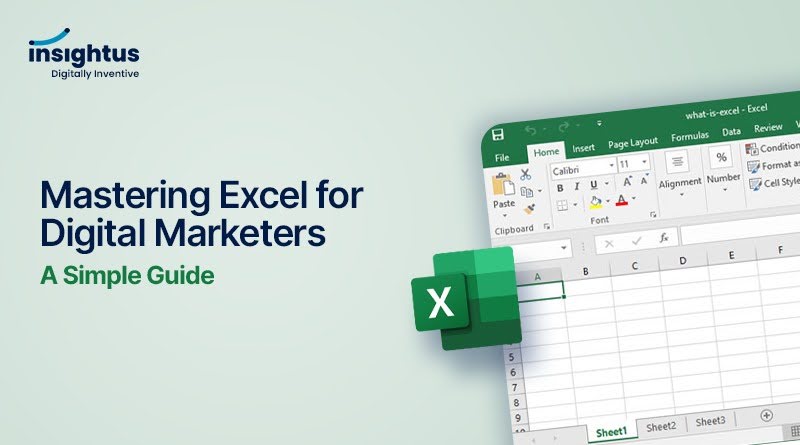
Introduction
If you work in marketing, you handle a lot of website visitors, ad budgets, email open rates, and more. Tools like Google Analytics and HubSpot are helpful, but Excel is still one of the best tools for organizing and understanding your data.
This guide will show you easy and useful Excel skills that will help you save time, make better decisions, and improve your marketing efforts.
1. Basic Excel Skills for Marketers
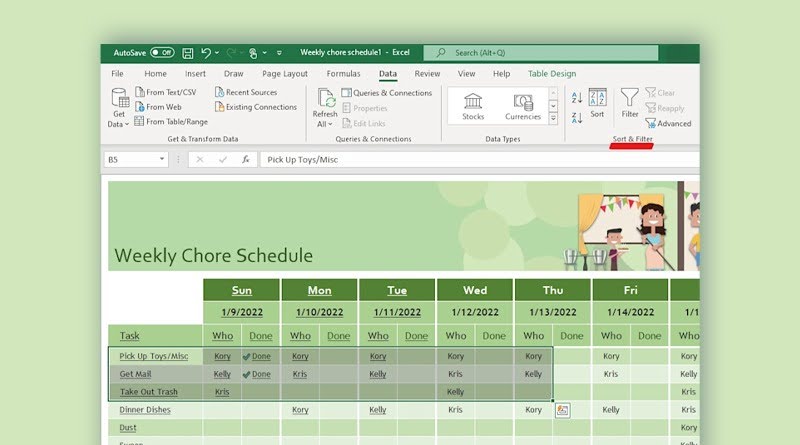
Cleaning and Organizing Your Data
Marketing data often comes from different sources, and it can be messy. Excel has tools to help clean and organize it.
- TRIM() – Removes extra spaces (useful for fixing email lists).
- CLEAN() – Removes unwanted characters (helps when copying from websites).
- TEXTJOIN() – Joins text from different cells (useful for creating tracking links).
- LEFT(), RIGHT(), MID() – Helps extract specific parts of text (like pulling a domain name from a URL).
Example: If you have a long tracking link and only want the campaign name:
=MID(A2,SEARCH(“utm_campaign=”,A2)+13,SEARCH(“&”,A2,SEARCH(“utm_campaign=”,A2))-SEARCH(“utm_campaign=”,A2)-13)
This formula pulls the campaign name from a URL.
Useful Excel Formulas for Marketing Data
These formulas help you analyze data quickly:
- IF() – Helps check if a campaign is doing well or needs improvement.
- VLOOKUP() or XLOOKUP() – Finds and matches data across sheets.
- INDEX-MATCH() – A better way to look up information in large lists.
Example: To check if a campaign has a good return on investment (ROI):
=IF(B2>1,”Profitable”,”Needs Improvement”)
If the ROI (Column B) is greater than 1, it will be marked as “Profitable.”
Tracking Dates and Measuring Timeframes
- TODAY() – Shows today’s date.
- DATEDIF() – Counts the number of days between two dates.
- EOMONTH() – Helps with monthly reports.
Example: Find out how long a campaign has been running:
=DATEDIF(A2,TODAY(),”D”)
This formula calculates the number of days since the campaign started.
2. Analyzing Data for Better Marketing Decisions
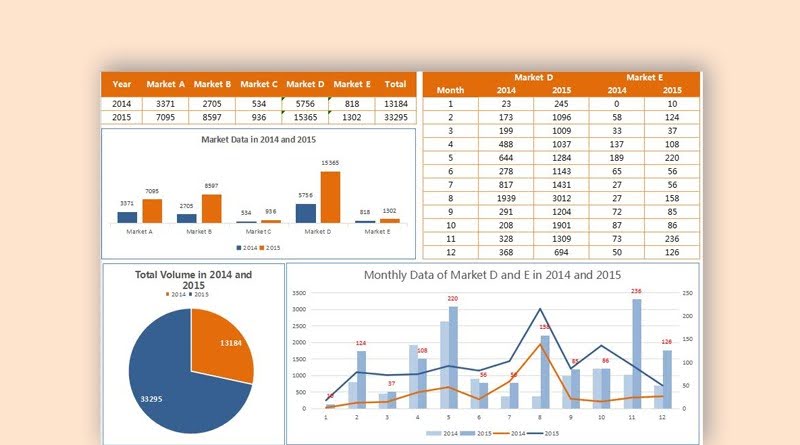
Using Pivot Tables to Understand Performance
Pivot tables help answer questions like:
- Which campaign brought the most visitors?
- Which audience is converting the best?
- How does ad spend compare to conversions?
Example: A marketer uses a pivot table to analyze Facebook ad performance by audience age.
Highlighting Key Trends with Conditional Formatting
- Highlight low-performing ads in red if the click-through rate (CTR) is below 2%.
- Use color scales to compare advertising costs and ROI easily.
3. Creating Reports & Dashboards Quickly
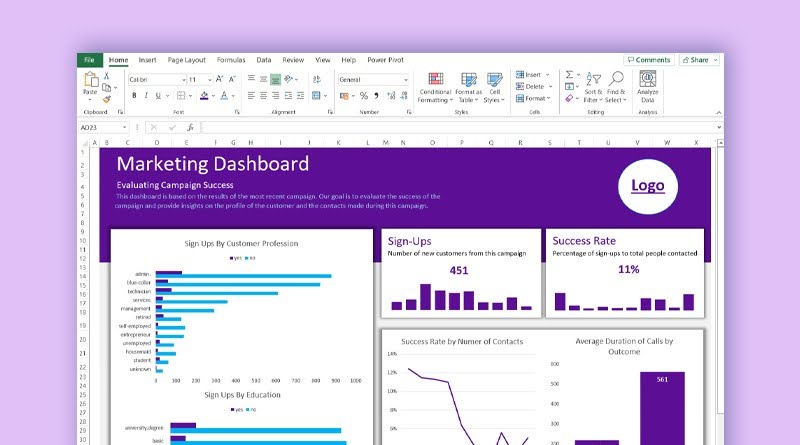
Building Dashboards to Track Performance
Charts and graphs help track:
- Ad spend vs. conversions
- Website traffic over time
- Email open rates
Example: A marketer creates a simple dashboard to track weekly ad performance using filters.
Automating Reports with Power Query
Power Query helps pull data from Google Analytics and Facebook Ads into Excel, reducing manual work.
4. Planning Future Marketing Strategies

Using Data to Predict Future Results
- Apply moving averages to marketing data.
- Use trendlines to predict future sales.
Example: A marketer estimates next quarter’s ad budget based on past trends.
Planning Your Budget with Excel
- Goal Seek helps figure out how much ad spend is needed to reach a target ROI.
- Scenario Manager compares different spending plans.
5. Connecting Excel with Marketing Tools
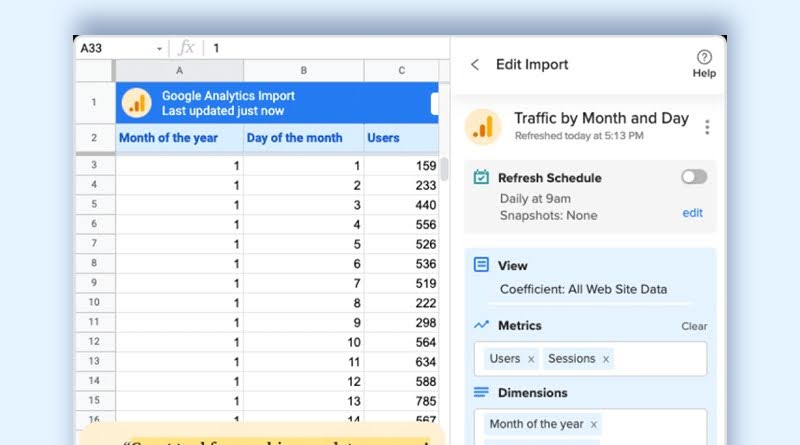
Importing Data from Google Analytics & CRM
- Excel can connect with Google Sheets and Data Studio.
- Automate weekly reports using Power Query.
Tracking Campaigns in Excel
- Build a simple UTM tracking tool.
- Analyze campaign traffic sources using Excel formulas.
Managing Email & Advertising Data
- Organize email lists using filters and sorting.
- Track ad spend from different platforms in one sheet.
Conclusion: Use Excel to Improve Your Marketing Decisions
Excel is a valuable tool for marketers. It helps you:
- Automate reporting tasks.
- Get clear insights from data.
- Track campaign performance accurately.

