Find and Fill Content Gaps in 5 Minutes: A Step-by-Step Guide
Struggling to get traffic despite having tons of content? This is a common challenge many content creators face. The solution lies in uncovering and addressing content gaps—topics that your audience searches for but your competitors are ranking for instead of you. In this detailed guide, you’ll learn a quick yet effective process to find these gaps and actionable steps to create content that drives results. You don’t need expensive tools to get started, just a systematic approach and a few free resources. What Are Content Gaps and Why Do They Matter? Definition Content gaps refer to topics, questions, or keywords that your target audience is searching for, but your website does not address adequately—or at all. Meanwhile, competitors have already capitalized on these opportunities. Why Filling Content Gaps is Crucial 1. Increase Organic Traffic: Content optimized for untapped keywords can rank quickly and bring in relevant traffic. 2. Capture Search Intent: Addressing specific user needs builds trust and authority. 3. Beat the Competition: Outperform competitors by targeting areas they overlooked or didn’t fully optimize. 4. Drive Conversions: Users are more likely to engage with your brand if you answer their queries effectively. Step-by-Step Process to Find Content Gaps in 3 Minutes Step 1: Analyze Competitors’ Top Pages ExampleIf you run a fitness blog, a competitor’s top page might be titled “Best Home Workouts for Weight Loss.” Step 2: Run a Keyword Gap Analysis ExampleCompetitors rank for “best yoga mats for beginners” or “top eco-friendly yoga mats.” If these keywords aren’t on your radar, you’ve identified a gap to address. Step 3: Explore ‘People Also Ask’ Questions ExampleSearch for “healthy snacks,” and Google’s PAA box might include: These questions can form the basis of highly specific blog posts. Step 4: Filter for High-Volume, Low-Competition Keywords ExampleInstead of targeting “best protein shakes” (high competition), focus on “best protein shakes for diabetic patients” (low competition, niche audience). Step 5: Look for Long-Tail Keyword Opportunities ExampleInstead of writing “best hiking gear,” create content like “best hiking gear for cold weather beginners.” Common Mistakes in Content Gap Analysis Mistake 1: Overthinking the Process Many marketers get stuck trying to perfect their strategy. Start simple and refine over time. Mistake 2: Chasing High-Volume Keywords Only High-volume keywords may look attractive but are often too competitive. Balance traffic potential with ranking feasibility. Mistake 3: Ignoring User Questions PAA and FAQs are invaluable for finding unique content opportunities. Skipping them is a missed chance to connect with your audience. Mistake 4: Missing Long-Tail Keywords Long-tail keywords often lead to higher conversions due to their specificity. Ignoring them is leaving money on the table. Mistake 5: Not Acting on Data Insights are meaningless without execution. Once you identify a content gap, create and publish optimized content ASAP. Tools for Finding Content Gaps Free Tools Premium Tools Example of Finding and Filling a Content Gap Scenario Execution Plan How to Fill Content Gaps Better Than Competitors Include data, visuals, and real-world examples. Add comparison tables or infographics. 2. Be More Specific: Target niche segments like “office workers” or “college students.” 3. Incorporate FAQs: Use questions from PAA to make your content interactive and comprehensive. 4. Enhance User Experience: Make your page visually appealing, mobile-friendly, and easy to navigate. Conclusion Content gap analysis is your secret weapon to drive traffic, engage your audience, and outshine competitors. It doesn’t have to be complex or time-consuming. In just 3 minutes, you can uncover actionable opportunities and take steps to dominate your niche.Start simple, stay consistent, and most importantly—act on your findings!
Find and Fill Content Gaps in 5 Minutes: A Step-by-Step Guide Read More »

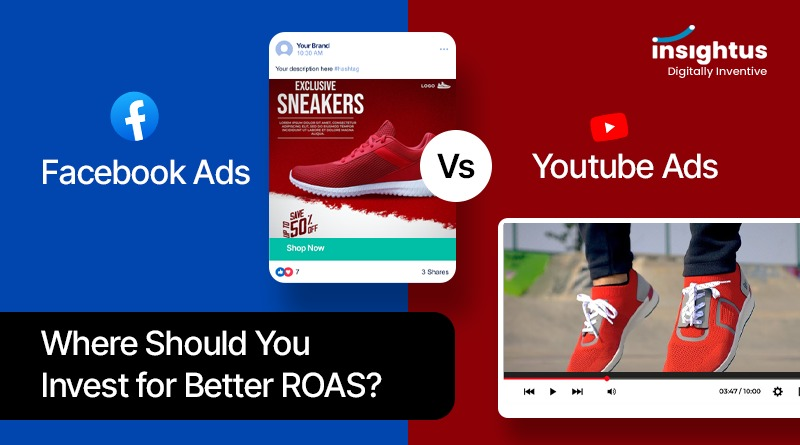
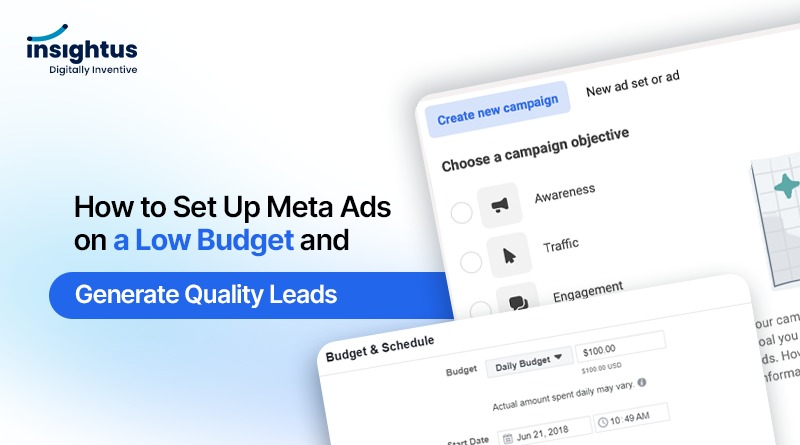



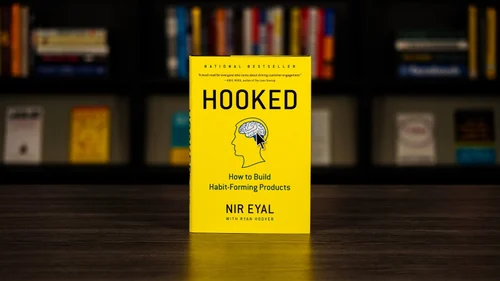
![Summary of Permission Marketing: Turning Strangers into Friends and Friends into Customers'' - Seth Godin. [PDF]](https://insightusdigital.com/wp-content/uploads/2024/01/image-105-e1708343824865.png)
