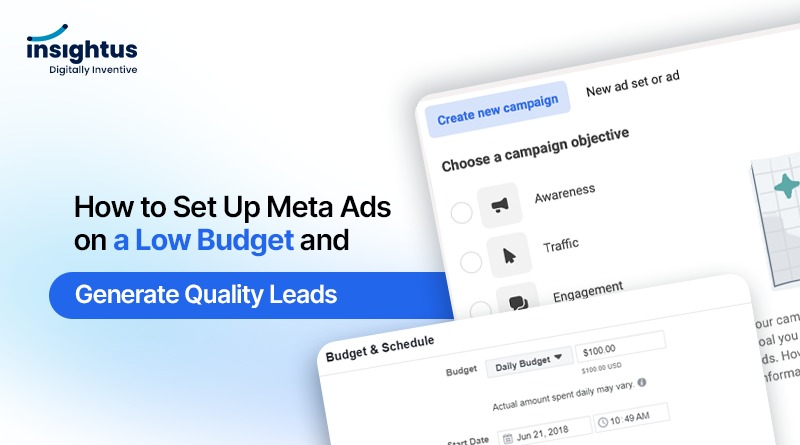One of the burning challenges many businesses face is the need to achieve significant results on a limited budget. According to recent data, over 60% of small businesses struggle to optimize their Meta ad spending, often leading to wasted resources and underwhelming results.
This challenge is particularly pronounced for those just starting or those without deep pockets to invest in extensive ad campaigns.
The key issue here is balance—how do you maximize the impact of your ads while keeping costs under control? The reality is that with careful planning, strategic targeting, and smart budget allocation, it’s entirely possible to generate high-quality leads without breaking the bank.
In this guide, we’ll explore how to effectively set up Meta ads on a low budget, focusing on techniques that will help you get the most out of every dollar spent.
Understanding Your Target Audience
When running Meta ads on a tight budget, one of the biggest challenges is ensuring every dollar works hard to bring you quality leads. Many businesses waste money by targeting too broad an audience, leading to irrelevant clicks and poor conversions. A study by WordStream found that 25% of a typical ad budget is spent on the wrong audience, which is especially costly when working with limited funds.
Define Your Audience
1. Use Demographics, Interests, and Behaviors
The first step in setting up your Meta ads is to define who you want to reach. You need to consider your audience’s demographics (age, gender, location, etc.), interests (hobbies, preferred brands, etc.), and behaviors (online activities, purchasing habits, etc.).
For example, if you’re selling affordable fitness gear, you’d want to target:
- Demographics: Males and females aged 18-35, located in urban areas.
- Interests: Fitness, health, and wellness, following fitness influencers or brands.
- Behaviors: Recently purchased fitness products, frequent online shoppers.
By narrowing down these characteristics, you make sure that your ads are shown to people who are most likely to be interested in your products, which is crucial when your budget is limited.
2. Importance of Creating Detailed Buyer Personas
A buyer persona is a semi-fictional representation of your ideal customer. Creating detailed buyer personas helps you understand who you are targeting and why. This persona should include:
- Personal Information: Age, gender, location, occupation.
- Goals and Challenges: What are they trying to achieve, and what are their pain points?
- Buying Behavior: How do they make purchasing decisions? What influences them?
For example, if you’re running ads for a budget-friendly online coding course, your persona might look like this:
- Name: Rahul
- Age: 25
- Location: Pune, India
- Occupation: Junior Software Developer
- Goals: Improve coding skills to get a better job.
- Challenges: Limited time and money for learning.
- Buying Behavior: Prefers self-paced online courses, influenced by peer reviews and recommendations.
With this persona in mind, you can craft ad content and select targeting options that directly appeal to Rahul, ensuring that your ad spend is focused on reaching people like him.
Leverage Meta’s Audience Insights
1. Using Meta’s Targeting Tools to Refine Your Audience
Meta’s Audience Insights tool is a goldmine for refining your audience. It allows you to dive deep into the characteristics of your potential customers. Here’s how you can use it to your advantage:
- Start Broad, Then Narrow Down: Begin with a broad audience and gradually refine it using filters like age, gender, location, and interests. For instance, you might start by targeting “Fitness” as an interest but narrow it down to “Yoga” or “CrossFit” if you see better engagement there.
- Analyze Your Competitors’ Audience: You can use Audience Insights to look at the demographics and interests of people who like your competitors’ pages. This gives you a clear picture of who you should be targeting.
- Use Lookalike Audiences: Once you have a clear audience, create a Lookalike Audience to target people similar to your existing customers. This is particularly useful when you’re working with a small budget, as it ensures your ads are shown to people who are likely to convert.
2. Example: Low-Budget Strategy
Let’s say you’re promoting a new app for home workouts, and you have a budget of just $200 for your campaign. Here’s how you could use Meta’s tools to make the most of it:
- Demographics: Target women aged 25-40 living in metropolitan areas who are interested in health and fitness.
- Interests: Refine your audience by focusing on interests like “Yoga,” “Pilates,” and “Home Workouts.”
- Behavior: Narrow it further by targeting people who have recently interacted with fitness apps or purchased fitness equipment online.
- Use Lookalike Audiences: Create a Lookalike Audience based on users who have already downloaded your app or visited your website.
By strategically defining and refining your audience, you maximize the effectiveness of every dollar spent.
Crafting a Compelling Ad Strategy
Setting up Meta ads on a low budget can seem challenging, but with the right strategy, you can still achieve excellent results.
Common Challenges:
- High Costs with Low Returns: Many businesses struggle to see a return on investment (ROI) with their Meta ads, often due to poor targeting or overspending.
- Ad Fatigue: When your audience sees the same ad too many times, engagement drops, leading to a wasted budget.
- Competing with Big Players: Small businesses often find themselves competing with larger companies that have bigger budgets, making it difficult to stand out.
Despite these challenges, you can still succeed by following a well-thought-out ad strategy.
1. Setting Clear Objectives
Before you even start setting up your ad, you need to be crystal clear about what you want to achieve. Whether it’s generating leads, building brand awareness, or driving website traffic, having a clear objective will guide every other decision you make.
Example:
If your main goal is lead generation, focus on ads designed to capture contact information. On the other hand, if brand awareness is your objective, you might want to emphasize reach and engagement.
Pro Tip:
Use the SMART framework to define your objectives—Specific, Measurable, Achievable, Relevant, and Time-bound. For example, “I want to generate 50 leads in the next month with a budget of INR 20,000.”
1. Setting Clear Objectives
Before you even start setting up your ad, you need to be crystal clear about what you want to achieve. Whether it’s generating leads, building brand awareness, or driving website traffic, having a clear objective will guide every other decision you make.
Example:
If your main goal is lead generation, focus on ads designed to capture contact information. On the other hand, if brand awareness is your objective, you might want to emphasize reach and engagement.
Pro Tip:
Use the SMART framework to define your objectives—Specific, Measurable, Achievable, Relevant, and Time-bound. For example, “I want to generate 50 leads in the next month with a budget of INR 20,000.”
2. Budget Allocation
When working with a low budget, every rupee counts. You’ll need to carefully allocate your budget to ensure it’s being used effectively.
- Daily vs. Lifetime Budget:
A daily budget ensures that your ad runs consistently each day, while a lifetime budget gives you flexibility over the entire campaign duration. If you’re just starting out or want to test different strategies, a daily budget might be a safer bet. - Tip:
Start small with your budget—say INR 300 per day—and gradually increase it as you start seeing results. If your goal is to generate leads, aim for a budget that allows for at least 50-100 clicks per day, depending on your industry’s average cost per click (CPC).
Example:
Let’s say you have a total budget of INR 10,000 for a month-long campaign. You might allocate INR 300 per day initially and adjust based on the ad’s performance in the first week.
3. Ad Placement
Meta offers various placement options for your ads, including Facebook News Feed, Instagram Stories, Messenger, and Audience Network. With a low budget, it’s crucial to select placements that will give you the most bang for your buck.
- Automatic vs. Manual Placements:
Automatic placements allow Meta to choose where to show your ads based on where they’re likely to perform best. This is often a good choice if you’re unsure of where your audience is most active.
Manual placements give you more control, allowing you to focus your budget on specific platforms or placements. For instance, if you know your audience is more active on Instagram, you can choose to show your ads only there.
Example:
If you have a limited budget, start with automatic placements to gather data on where your ads perform best. After a few days, switch to manual placements to focus on the most effective channels.
4. Bidding Strategies
Your bidding strategy determines how Meta charges you for ad delivery. With a low budget, choosing the right strategy is critical to maximizing your ROI.
- Cost-Per-Click (CPC):
If your goal is to drive traffic to your website or landing page, CPC is a good option. You’ll only pay when someone clicks on your ad, which can help control costs. - Cost-Per-Impression (CPM):
CPM charges you for every 1,000 impressions your ad receives. This is more suitable if your goal is brand awareness or if you’re confident that your ad will generate engagement.
Example:
If your primary goal is lead generation with a limited budget, start with CPC bidding. This way, you’re only paying for direct interactions, making your budget stretch further. For a daily budget of INR 300, set a maximum bid of INR 5-10 per click to ensure you stay within your budget.
Creating High-Impact Ad Creatives
Burning Problems in Ad Creatives: Why It Matters
According to a study, 76% of consumers say they notice ads more when they are relevant to them, but creating such impactful ads is easier said than done. If your ad doesn’t catch the viewer’s eye within the first few seconds, your money is wasted. Moreover, weak copy or an unclear call-to-action (CTA) can lead to poor click-through rates (CTR), ultimately driving up your cost per lead.
So, how do you create ad creatives that not only capture attention but also drive action, all while keeping costs low? Let’s break it down.
Best Practices for Creating Eye-Catching Visuals and Compelling Ad Copy
- Use High-Quality Visuals
Your ad’s visual component is the first thing people notice. Whether it’s an image, video, or carousel, it should be of high quality. However, high-quality doesn’t have to mean high-cost. You can use free tools like Canva to design professional-looking visuals or tap into free stock image libraries like Unsplash or Pexels.
Tip: If you’re on a budget, avoid generic stock photos that blend into the background. Instead, try using bold colors and close-up shots of your product or service in action. For example, if you’re advertising a new café, a close-up shot of a steaming cup of coffee with a creative overlay text like “Start Your Day Right” can be more effective than a generic image of a café.
- Craft Clear and Concise Copy
Your ad copy should be simple, direct, and resonate with your target audience. Remember, Meta users often scroll quickly, so your message needs to be clear at a glance. Use strong, active language that speaks directly to the user’s needs.
Tip: Keep your headlines under 40 characters and your primary text under 125 characters. For instance, if you’re advertising a budget-friendly online course, a headline like “Master Marketing for Just $29” is concise and directly addresses the value proposition.
- Include a Strong Call-to-Action (CTA)
A strong CTA is crucial for converting viewers into leads. Whether it’s “Sign Up Now,” “Learn More,” or “Get Started Today,” your CTA should clearly instruct the user on what to do next. Avoid vague CTAs like “Click Here” as they don’t convey the value or the action you want the user to take.
Example: For a fitness app offering a free trial, a CTA like “Start Your Free 7-Day Trial” not only tells the user what to do but also highlights the benefit of doing so.
A/B Testing: Fine-Tuning for Success
A/B testing, also known as split testing, is your secret weapon for optimizing ad creatives without wasting money. It allows you to test different versions of your ads to see which performs better, ensuring you’re getting the best possible results for your budget.
- Test One Element at a Time
When running an A/B test, only change one element per test—whether it’s the headline, image, or CTA. This way, you can accurately determine what’s driving better performance.
Tip: If your budget is tight, start by testing the most impactful elements first, like the headline or image. For example, if you’re advertising a discount offer, you might test “Get 50% Off Today” versus “Save Big with 50% Off” to see which drives more clicks.
- Monitor and Analyze Results
Run your A/B test for a sufficient amount of time to gather meaningful data, but don’t let it run too long if one version outperforms the other. Use Meta’s Ads Manager to monitor key metrics like CTR, cost per click (CPC), and conversion rate.
Example: Imagine you’re running a low-budget ad campaign for a local bakery. You test two different headlines: “Freshly Baked Daily – Order Now” and “Get Fresh Bread Delivered.” If the first headline generates a higher CTR at a lower cost, you’ve identified the winning creative.
- Iterate Based on Findings
Once you’ve identified what works, use those insights to optimize future ads. Continuously refining your ad creatives based on A/B test results can significantly improve your lead quality without increasing your budget.
Low-Budget Strategy: Instead of creating multiple new ads from scratch, tweak existing high-performing ads. Small changes, like adjusting the CTA or updating the imagery, can lead to better results without the need for additional spending
Utilizing Meta’s Lead Generation Tools
Meta offers powerful tools to help you capture leads directly on the platform, even on a tight budget. Let’s dive into how you can effectively use Lead Ads, Custom Audiences, and Lookalike Audiences to maximize your lead generation efforts.
Lead Ads
Burning Problem: Many businesses struggle with high drop-off rates when directing users to external landing pages for lead capture. According to a study by WordStream, the average conversion rate for landing pages is only about 2.35%. This low rate is often due to the friction of navigating away from the platform, slow load times, or complicated forms.
Solution: Meta’s Lead Ads address this issue by allowing users to submit their information directly within the Facebook or Instagram platform, reducing friction and increasing conversion rates.
How to Set Up and Use Meta’s Lead Ads:
Creating the Lead Ad:
- Choose Lead Generation as Your Campaign Objective: When creating a new campaign in Meta Ads Manager, select “Lead Generation” as your objective. This ensures that your ads are optimized for capturing leads.
- Designing the Ad Creative: Use engaging visuals and clear, concise copy. Include a compelling offer (e.g., a free ebook, discount, or webinar) to entice users to share their information. Remember, a strong call-to-action (CTA) like “Sign Up” or “Get Offer” can make a significant difference.
- Setting Up the Instant Form: This is where users input their details. Keep the form simple—only ask for essential information like name and email. The fewer fields, the higher the completion rate.
Privacy Policy and Custom Questions: Include a link to your privacy policy to build trust. You can also add custom questions to qualify leads better, but be cautious; too many questions can lead to drop-offs.
2. Low Budget Strategy Example:
Daily Budget: Start with a low daily budget, like $5-$10. Focus on a specific audience segment to ensure your budget is spent on those most likely to convert.
Optimizing for Conversions: Monitor your Cost Per Lead (CPL) and adjust your audience or ad creative based on performance. For example, if you notice a high CPL, consider narrowing your audience or tweaking your ad copy to improve relevance.
Custom and Lookalike Audiences
Burning Problem: Targeting broad audiences often leads to wasted ad spend. Without precision, your ads might reach people who have no interest in your offering, resulting in low engagement and high costs.
Solution: Custom and Lookalike Audiences allow you to target users who are more likely to convert, based on data you already have or new audiences similar to your best customers.
Creating Custom Audiences:
- Using Existing Data:
Upload Customer Lists: You can upload lists of existing customers or leads to Meta and create a Custom Audience. This ensures you’re targeting users who have already shown interest in your business.
Website Traffic: Use the Meta Pixel to track visitors to your website and create Custom Audiences based on specific actions, like visiting a product page or adding an item to their cart.
- Creating Lookalike Audiences:
Leverage Your Best Data: Once you have a Custom Audience, you can create a Lookalike Audience. This feature finds users on Meta platforms who share similarities with your Custom Audience, expanding your reach to new potential leads.
Low Budget Strategy Example:
Narrow Your Lookalike Source: Start with a high-quality Custom Audience, such as your top 1,000 customers, to create a more effective Lookalike Audience.
Test Different Sizes: Begin with a 1% Lookalike Audience for more precision and gradually test larger percentages (e.g., 2%-5%) to find the sweet spot for both reach and cost.
Conclusion :
Remember: It’s not about how much you spend, but how wisely you spend it. By carefully targeting the right audience, using retargeting strategies, and focusing on high-quality creatives, you can generate good leads even on a shoestring budget. With consistent monitoring and optimization, you’ll be able to stretch your budget further and achieve the results you’re looking for.
Start small, test thoroughly, and scale smartly—that’s the expert approach to running Meta ads on a low budget.